Time-Off Overview
The time-off overview page on DecisionHR provides basic information regarding your Time-Off entitlements as an employee. On this page, you see the general overview of how much time off you have used, details of the time off you have used, and all upcoming requests that you have scheduled.
However, more importantly, you can create a new time off request on this page.
How to access the Time-Off overview
After logging in to your DecisionHR app, click the Time Off section on your sidebar. The Time-Off section has two tabs. The first tab that appears after you click is the Time Off Overview tab, while the second is the Time Off History tab.
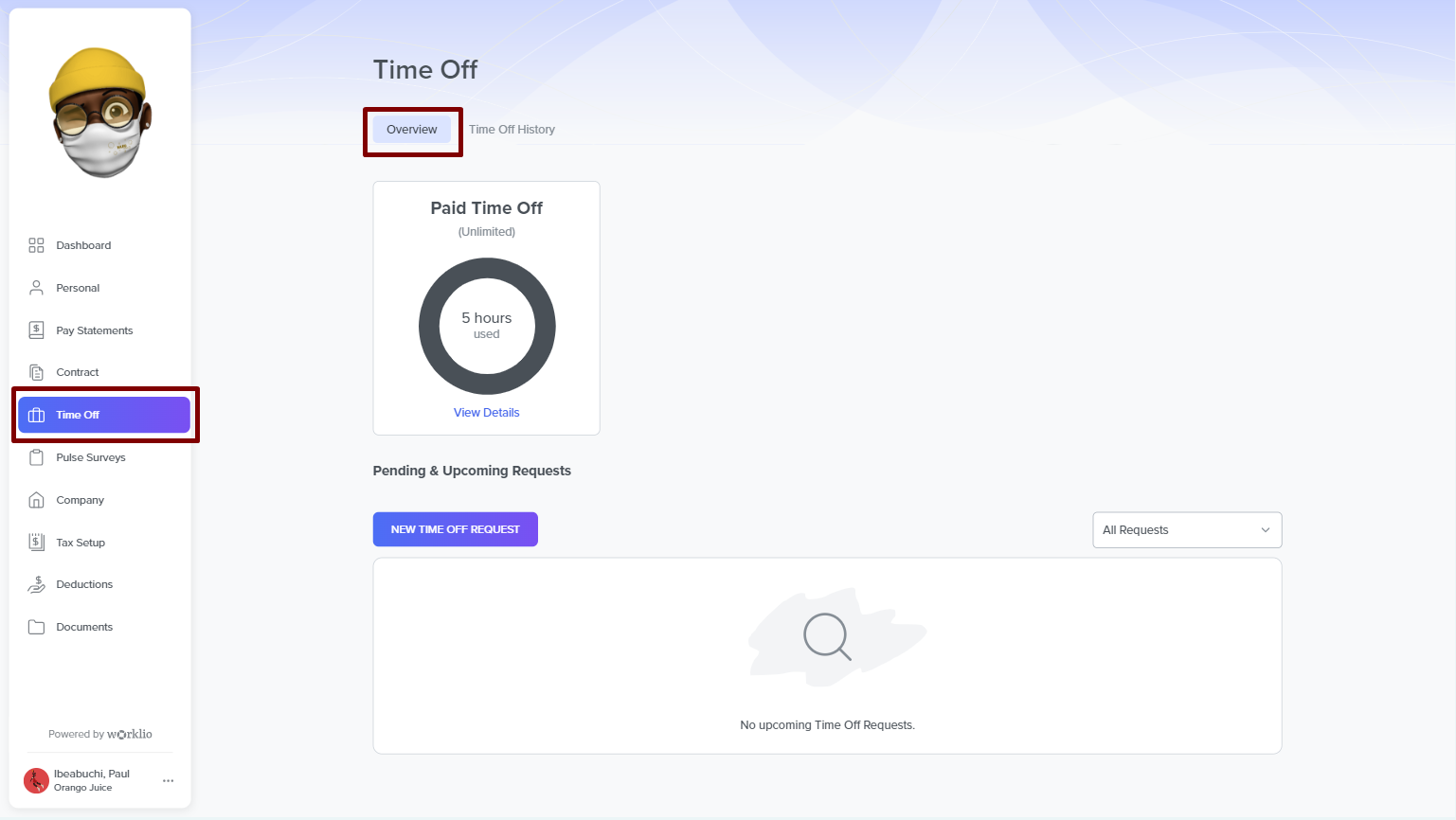
Requesting new Time Off
Click the New Time Off Request button on the Time Off Overview page to request a new time off. This click brings up a new modal with fields to fill in the details of your request.
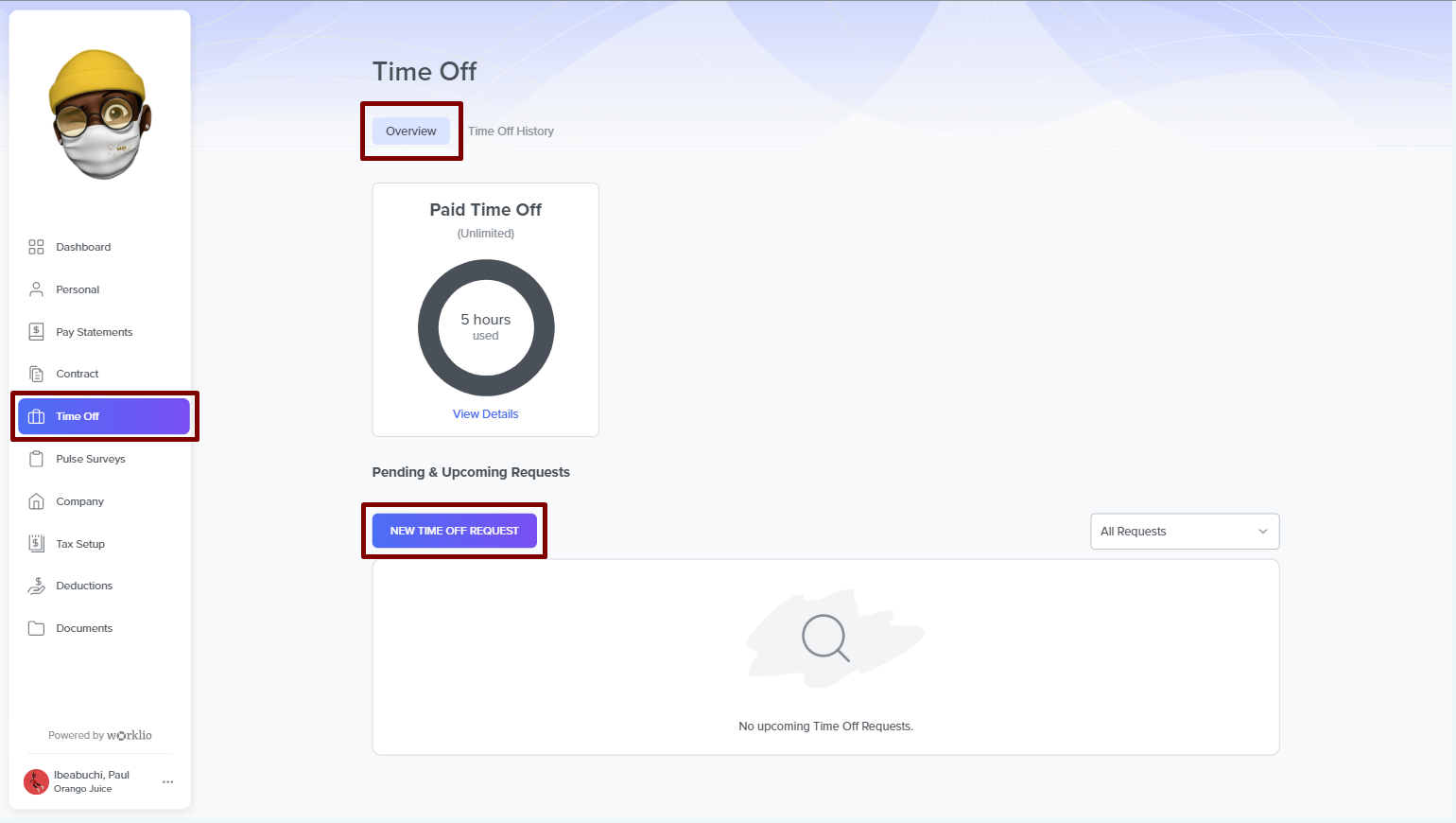
The fields include the following:
- Request type: Depending on the time-off your company offers and what suits you at the time, select from the dropdown of options. This field is required.
- Reason: This is an optional field where you provide details to support your time off request.
- Start Date: This is your proposed start date for your time off, and it is a required field.
- End Date: This is your proposed end date of the time off and is a required field.
- Total Used Time: After setting your end date, we populate this field with the total number of hours you have requested.
After completing these fields, click Request, which sends your request notification to your supervisor for appropriate response.
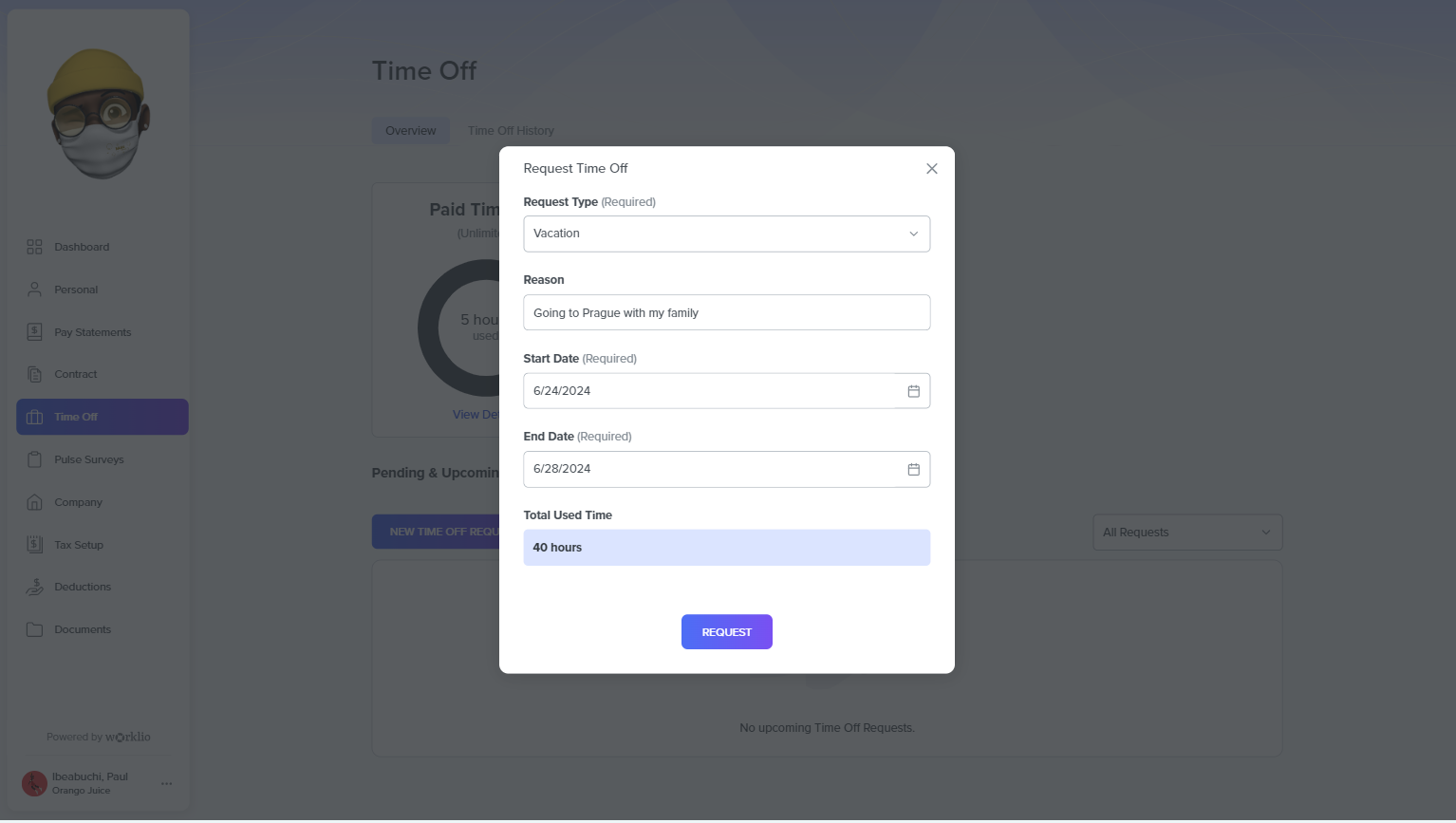
On your overview page, however, you see the details of your requested time off in the Pending and Upcoming Request section.
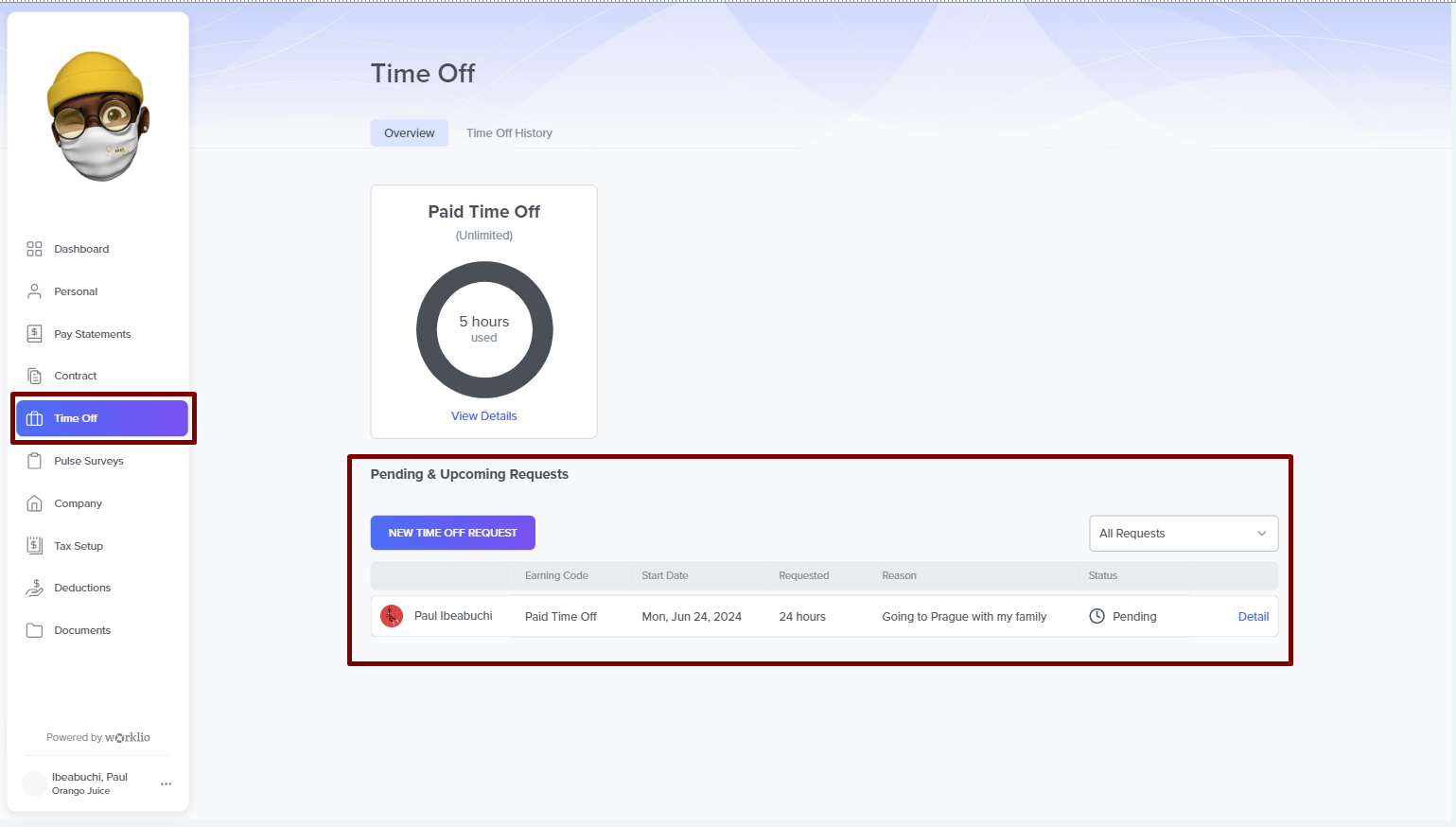
You can also cancel your request by clicking on Details from this section, if you changed your mind.
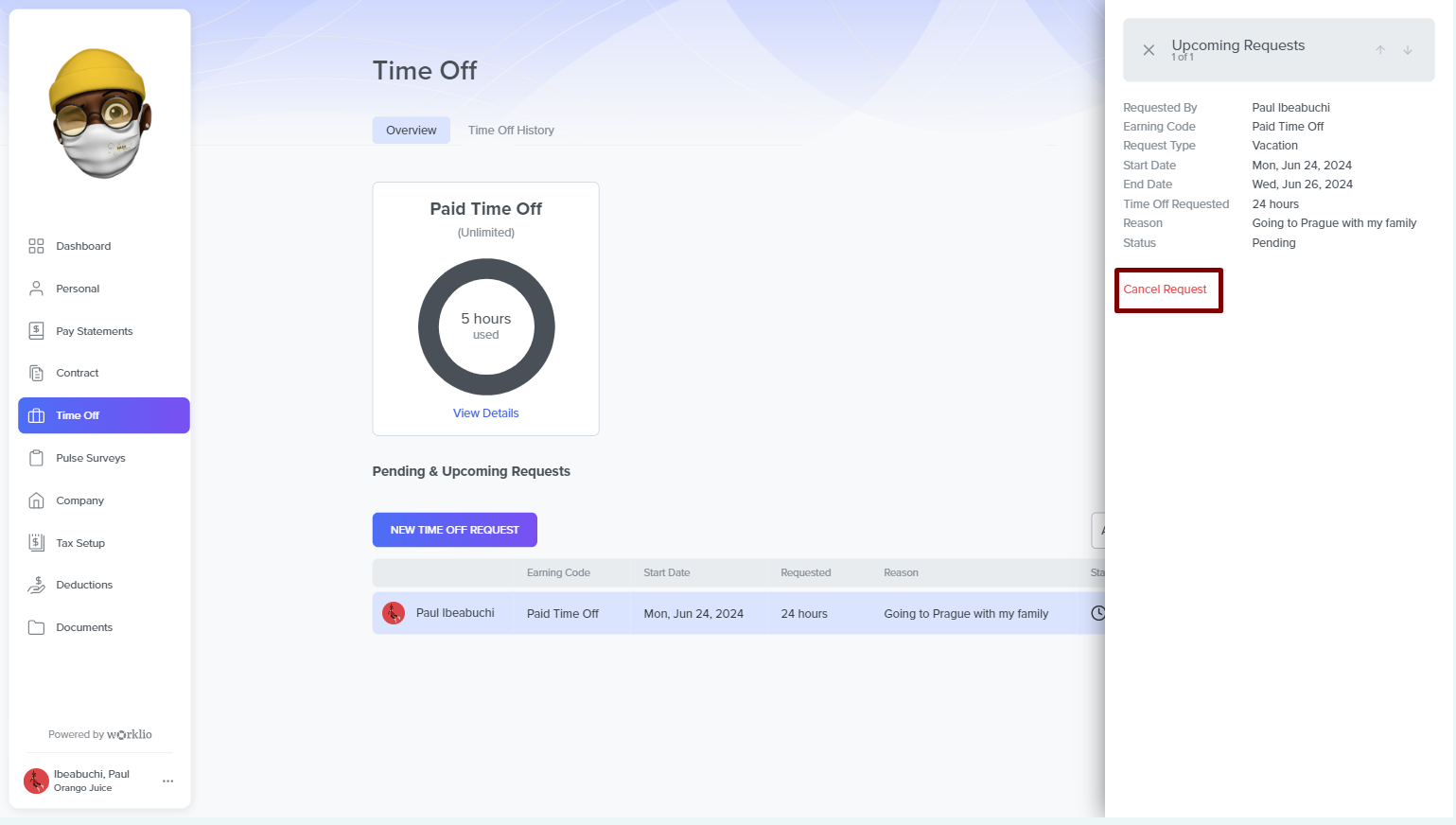
Time Off History
This tab shows your entire time off request history. The system usually organizes your history yearly. The details of your time off requests are arranged based on the years you requested them.
For each request, you can see comprehensive details such as the following:
- Requested by: Usually, this is you.
- Time Off Type: Depending on the time off your company allows, this could range from various options.
- Start Date: When your request started
- End Date: When you returned to work.
- Reason: Details of this might be exempted if you didn't fill it out when requesting.
- Status: See if your request was denied or approved.
- Approver's note: They are usually optional and only included when needed.
