Company's Tax Setup
Here, we'll walk you through the vital process of configuring your company's tax obligations to ensure seamless payroll executions. Whether adding a new work location or accommodating remote employees in new states, this section provides the guidance needed to set up and adjust your tax parameters accordingly. With easy-to-follow steps, including inputting your Federal Employer Identification Number, we make tax setup a breeze, ensuring your business remains compliant and payroll-ready. Let's get your tax settings in order for a worry-free payroll process.
What is Company Tax Setup?
The tax setup parameters, mostly the list of states that you setup your taxes for, are generated automatically based on defined entities in the system.
If you add a work location in a new state or you add an employee that works from home in a state for which tax setup does not exists yet, you must setup the taxes and add settings for this state.
Adequate tax setup is an important step in ensuring a successful payroll run. As such, you cannot run payroll without setting up your company's taxes.
Where do you find it in the app?
You can set up your company taxes from the app dashboard, if you add the widget.
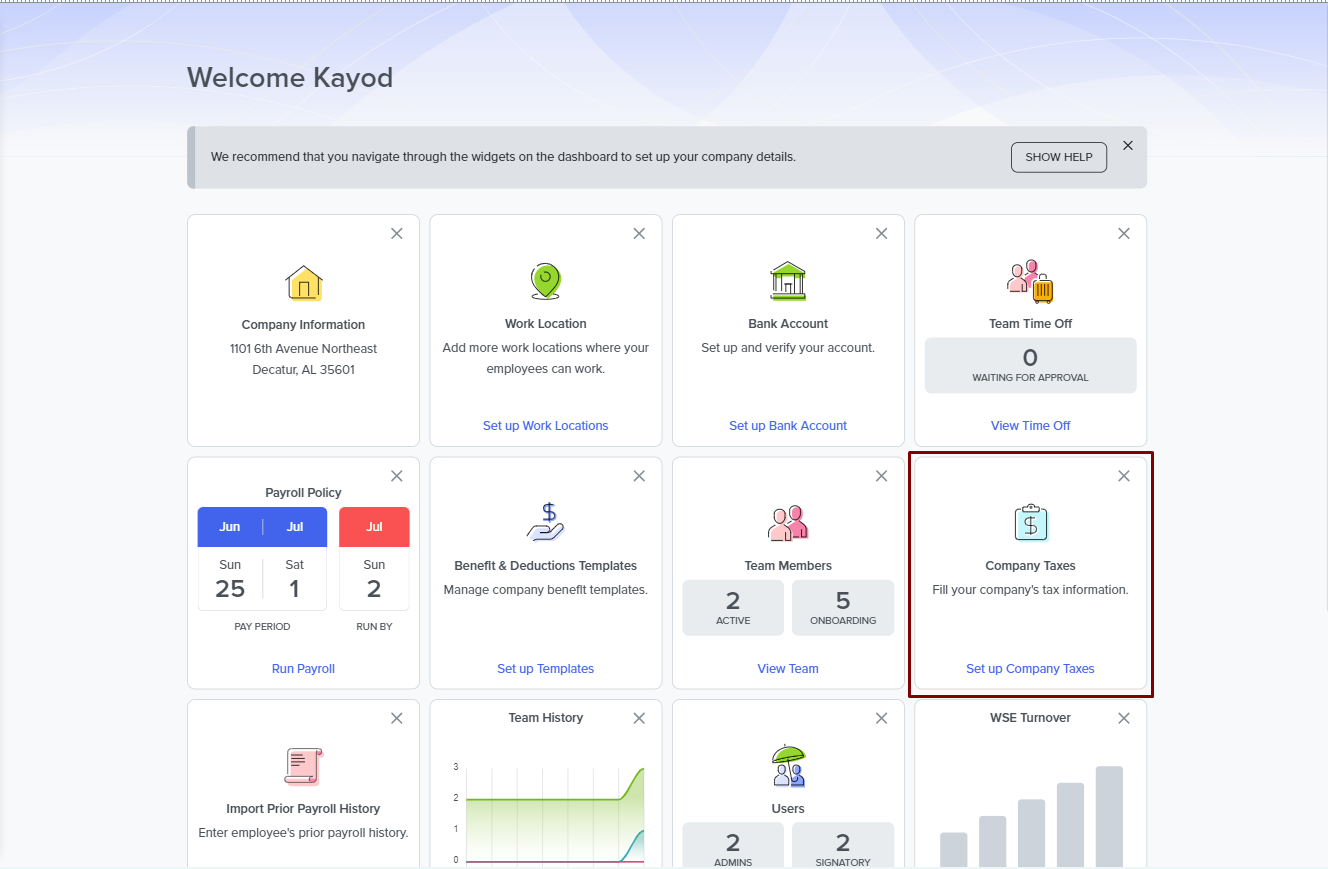
Also, you can setup your taxes in the Company section of the app.
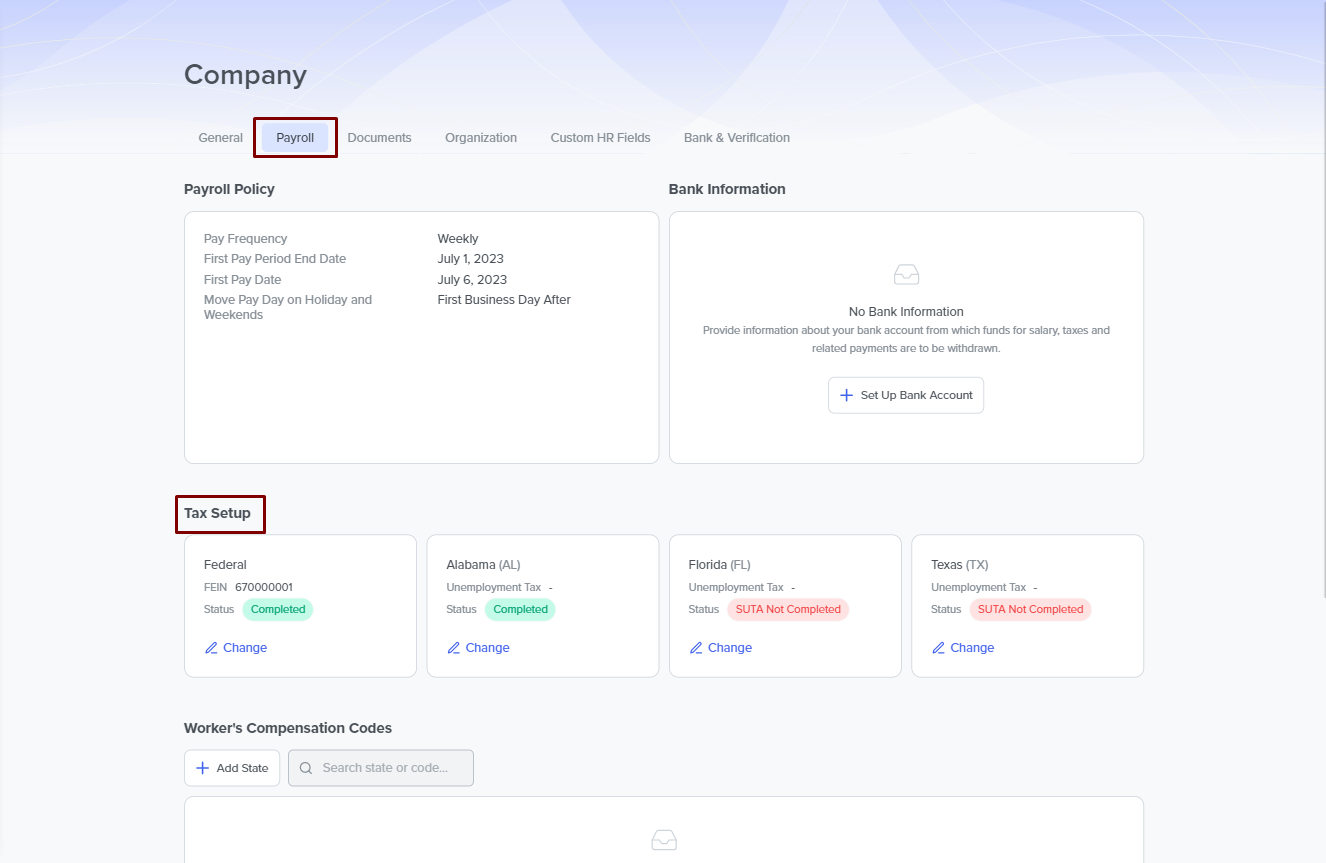
How do you do Company Tax Setup?
To set up taxes, you fill in the tax setup parameters pre-determined based on the number of states where your company has a work location. This location also includes the address of your employees that work from home.
Although, there is a required field that you must input during this setup, which is the Federal Employer Identification Number. This number is your company's unique ID with the government.
Currrently, you cannot manually add a state to setup taxes for. But, you can always edit a tax setup from the same edit dialog with the automatically generated tax setup parameters.
