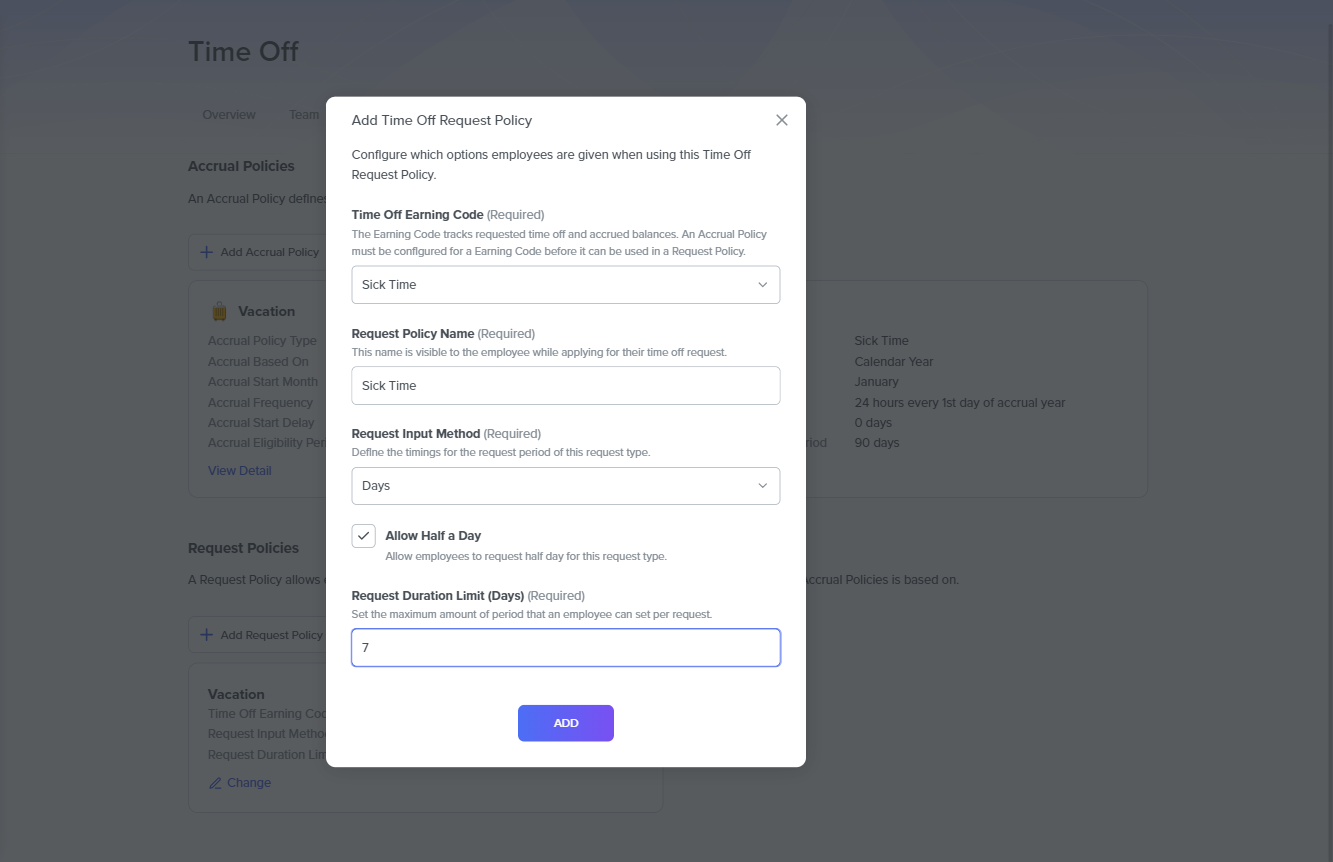Time Off Request Policy Request
Learn how to set up Time Off Request Policies in DecisionHR's Time Off section to streamline how employees apply for leave. This quick setup tailors the leave request process to your company's operations. But first, what are Time Off Request Policies?
What are Time Off Request Policies?
A Time-Off Request Policy allows employees to submit time off requests against an earning code one (or more) from your Time Off Accrual Policies. You must have [set up at least one accrual policy] before you can add a request policy. An Accrual Policy defines rules for accrual and balances and can be set to unlimited if you do not need to track balances.
This policy configures the options you give your employees when using the request policy that you set. Be aware that you can set up multiple request policies.
Where can you set them up in the app?
You can set up your Time Off Request Policy in the app's Time Off section. In the Time Off page, click on the Settings tab. Then, find Request Policies to set up time off accrual policies.
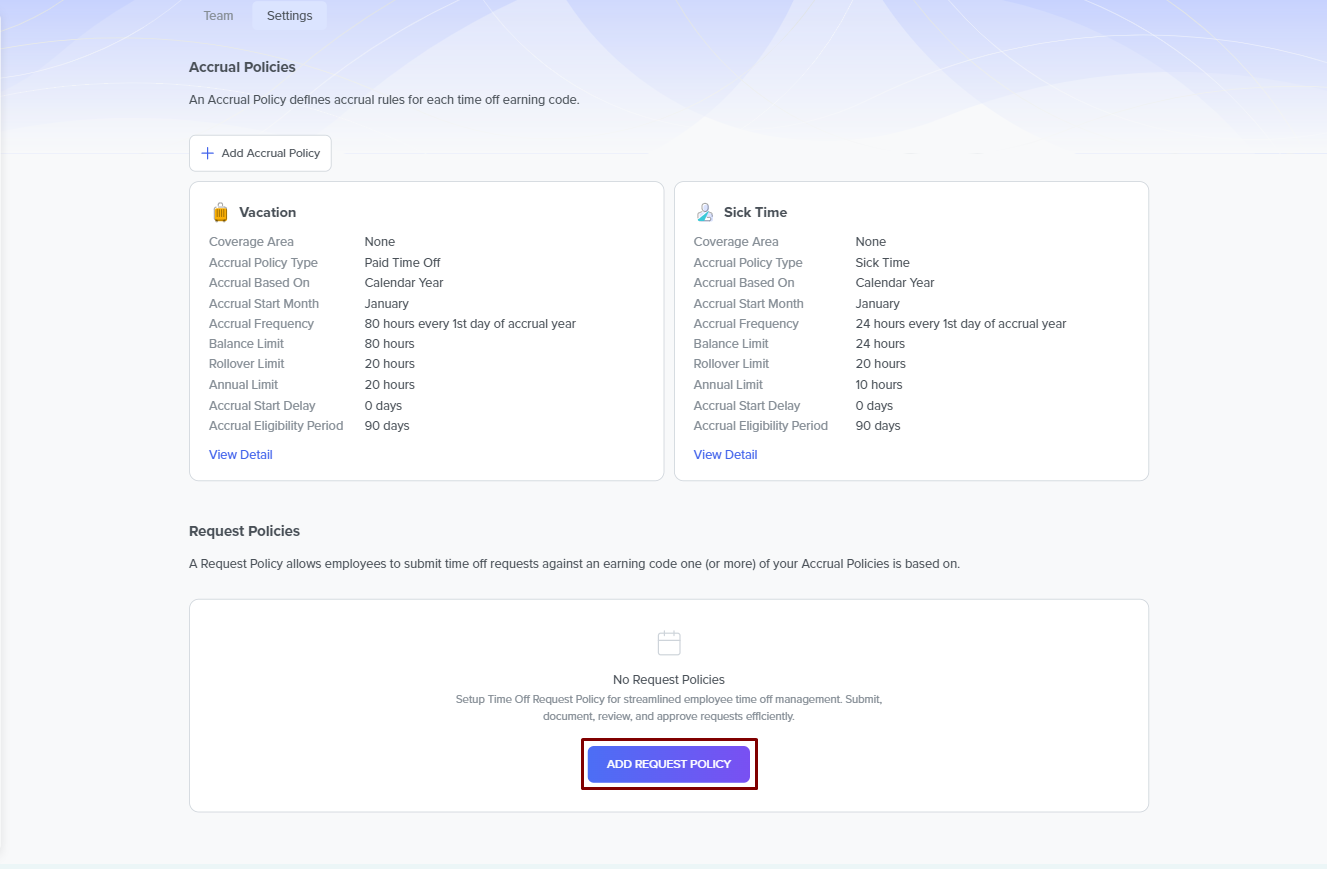
How do you set up the Time Off Request Policies?
To set up request policies, click on Add Request Policy in the Settings tab of the Time Off Page. This click opens up a new modal where you complete the following fields with the required information:
- Time Off Earning Code- The options in the dropdown box on this field are based on the earning code(s) you created during your accrual policy setup. The Earning Code tracks requested time off and accrued balances.
- Request Policy Name- This field is another required field where the name you input here is visible to the employee while applying for their time off request.
- Request Input Method- This field is mandatory as it allows you to set the time frame for the request period of this specific type of time-off request. Within the dropdown menu of this field, you have three options: Hours and Minutes, Hours, and Days. If you select Days as your preferred method, an additional checkbox will appear, enabling you to indicate whether employees are permitted to request half-days for this specific request type.
- Request Duration Limit- You set the maximum period an employee can set per request. You can only set this limit in days.
After completing these fields with adequate information, click the ADD button to add this request policy.