Payroll History
Welcome to the guide on the Payroll History feature in the DecisionHR app! Here, we explain how to effortlessly access, review, and manage your company's past payroll activities. Let's explore its capabilities together.
What is Payroll History
The Payroll History feature allows you to view and manage past payroll records for your company. This feature is essential for keeping track of all payroll activities, providing a detailed and accessible archive of each payroll run.
This feature enhances transparency and accuracy in payroll management by providing a clear, chronological record of all payroll activities.
Where can you find it in the app?
To view your company's payroll history, navigate to the Payroll section of the app and click the History tab. The resulting page displays your company's payroll history since you joined us.
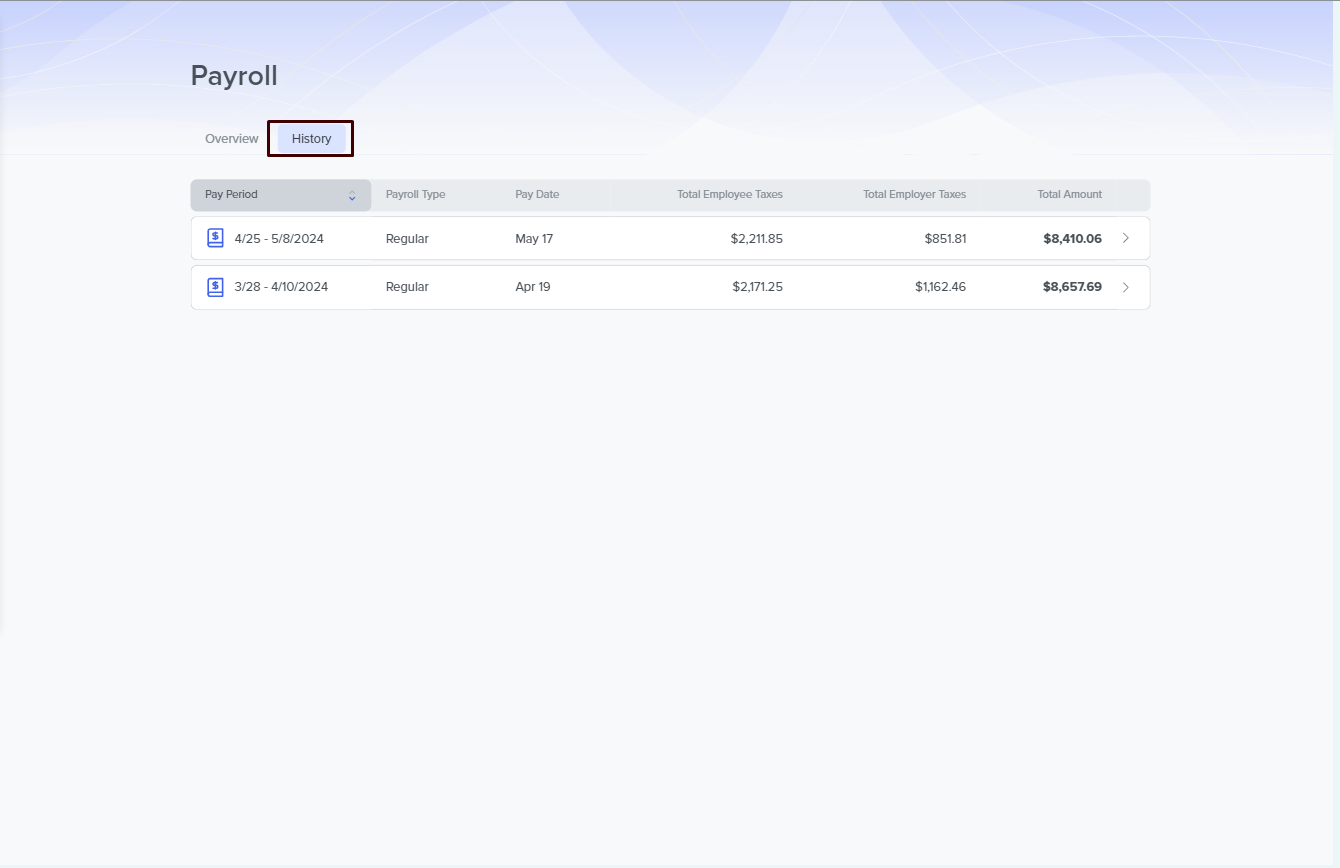
Features in Payroll History
On the overview page, you can access the following information for each payroll run you have done:
- Pay Period
- Payroll Type
- Pay Date
- Total Employee Taxes
- Total Employer Taxes
However, you can access more comprehensive information about specific payrolls by clicking on them. Based on your previous payroll run, you can view:
- Cash requirements: This gives you an overview of the cash requirements managed directly by DecisionHR and those managed directly by your company. It provides information about the total debit amount that your payroll requires on the run date.
- Team: This page lists all employees you paid in the payroll run. You can view the employee's pay amount, taxes, deductions, net pay, and reimbursements by clicking on an employee.
- Taxes: On this page, you can review your employee's and employer's taxes that your company managed during that payroll run.
- Deductions: You can view the other deductions in the payroll on this page.
- Transactions: This page contains the details of all transactions that you made during the payroll run. By clicking on each transaction, you get complete information on the transaction on the modal that appears.
- Checks: If you paid any employee during this run via check, you can view the checks' information on this page.
- Reports: You can download individual reports for each of the important details of the payroll run on this page.
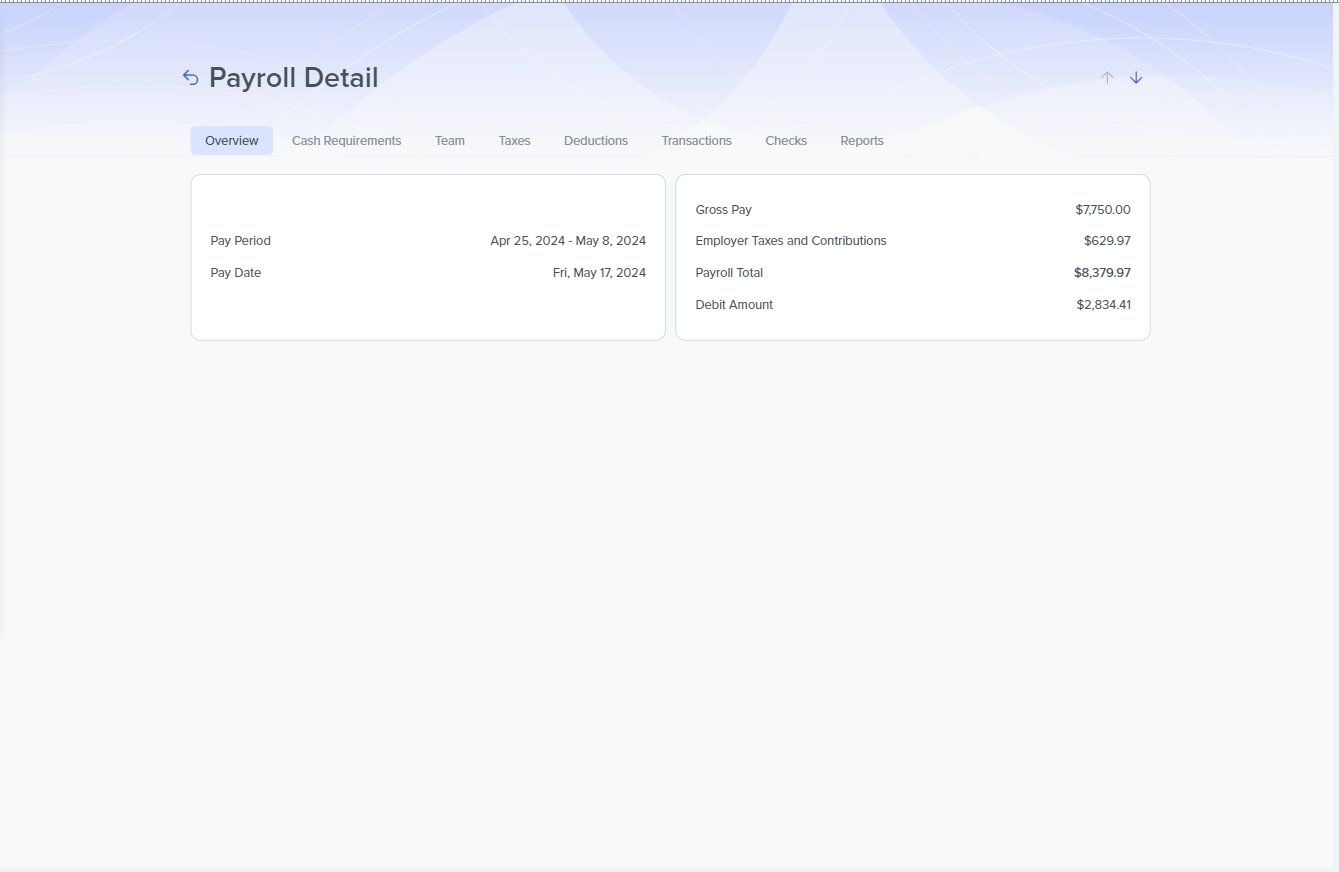
Payroll History is an essential feature that may prove to be a vital payroll management tool for your company to monitor details of individual payroll runs you do with us.
