Employee Self Onboarding
Welcome to the Employee Self-Onboarding guide in DecisionHR, where new hires take the lead in entering their information. This streamlined process allows employees to seamlessly integrate their details through a user-friendly interface, ensuring a smooth transition into the team and empowering them from day one.
What is the Employee Self-Onboarding Step?
After sending the invitational email to your employee, the employee continues the next step in the onboarding process. This process is devoid of influence from the company's admin, as it is the employee who completes the processes in the step.
Depending on the onboarding option that the company admin chose in the first administrative step of the onboarding, the processes in this step might differ among employees.
The employee completes this process in the pre-built UI in the system. However, they do this on a completely different window to that of the admin. The email address or sign-in option that the admin provided for the employee will be used to access this new window for employee self-onboarding. They also set their access password in this step, configured into the system after the final step of the onboarding process.
Why is it important?
Since the company admin decided not to onboard the employee manually, it becomes essential for the employee to self-onboard their information into the system.
After signing up to the system, the UI summarizes all the steps involved in the self-onboarding process, providing high-level information about the overall process. The employee then clicks Start Onboarding, which launches the onboarding wizard to continue the onboarding process.
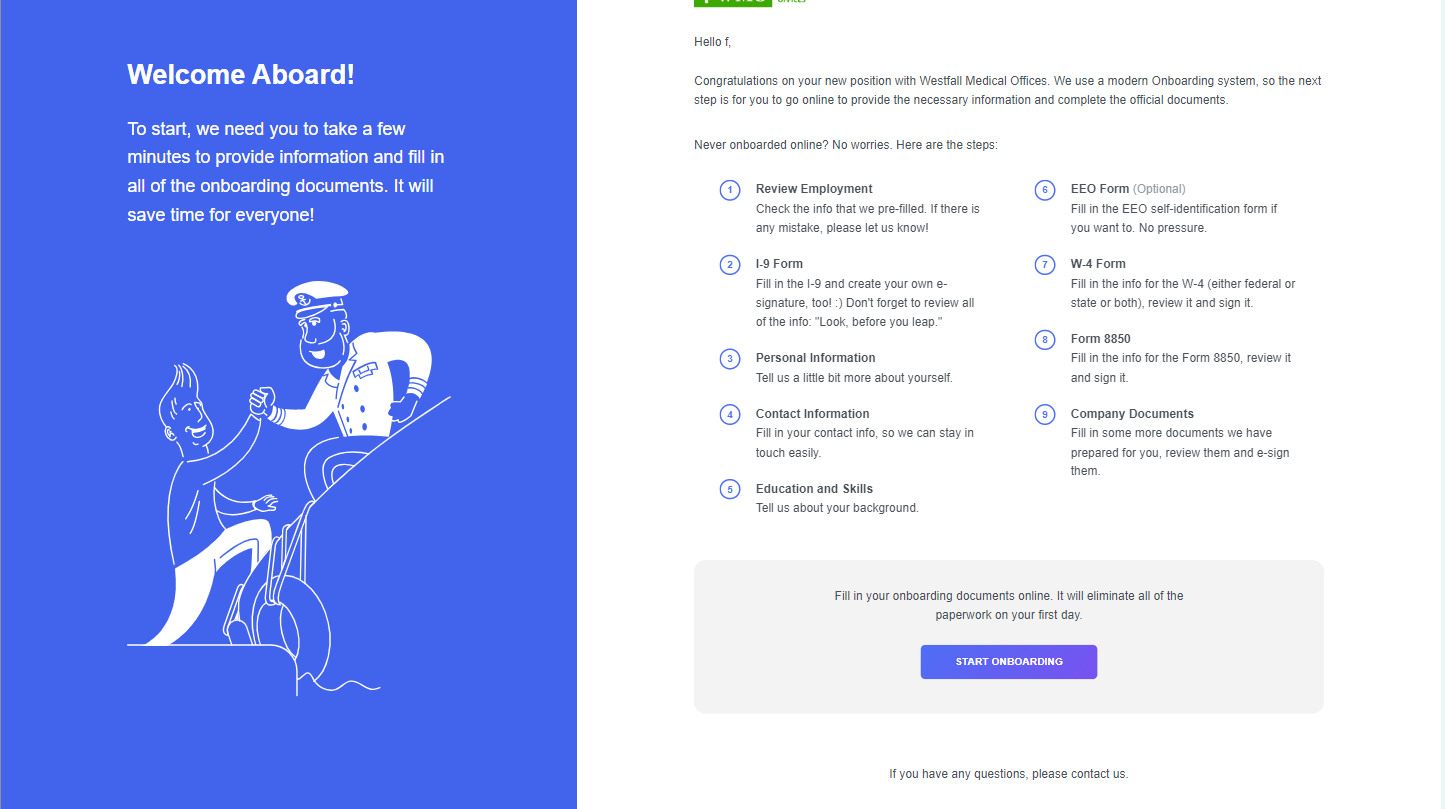
When the employee completes all the required processes specified by the onboarding option, the company's admin chooses in the first onboarding step that all completed documents and the attached ones from the employee are available to download. The employee should also receive an email stating they have completed the onboarding process.
