Applicant Tracking Software (ATS)
Hello Admin! Integrating our Applicant Tracking Software (ATS) can significantly streamline your hiring and onboarding processes. Here's a step-by-step guide to help you set up and manage ATS integration.
Why Integrate ATS?
Applicant Tracking Software (ATS) helps you streamline and integrate your hiring process into our HR and payroll system. It simplifies your recruitment from job postings to interviews, all in one place. You should incorporate our ATS solution for the following reasons:
- Streamlined Hiring: Our ATS automates and simplifies recruitment from job posting to hiring.
- Efficient Onboarding: Seamlessly transfers candidate information for a smooth onboarding experience.
- Enhanced Data Management: Centralizes all hiring and employee data in one platform.
Where can you find ATS in the app?
After logging in to the app, click the ATS button on the sidebar of your dashboard to go to the ATS page.
Steps to Integrate a ATS
When visiting the ATS page for the first time, you must Activate the feature by clicking on the Activate button.
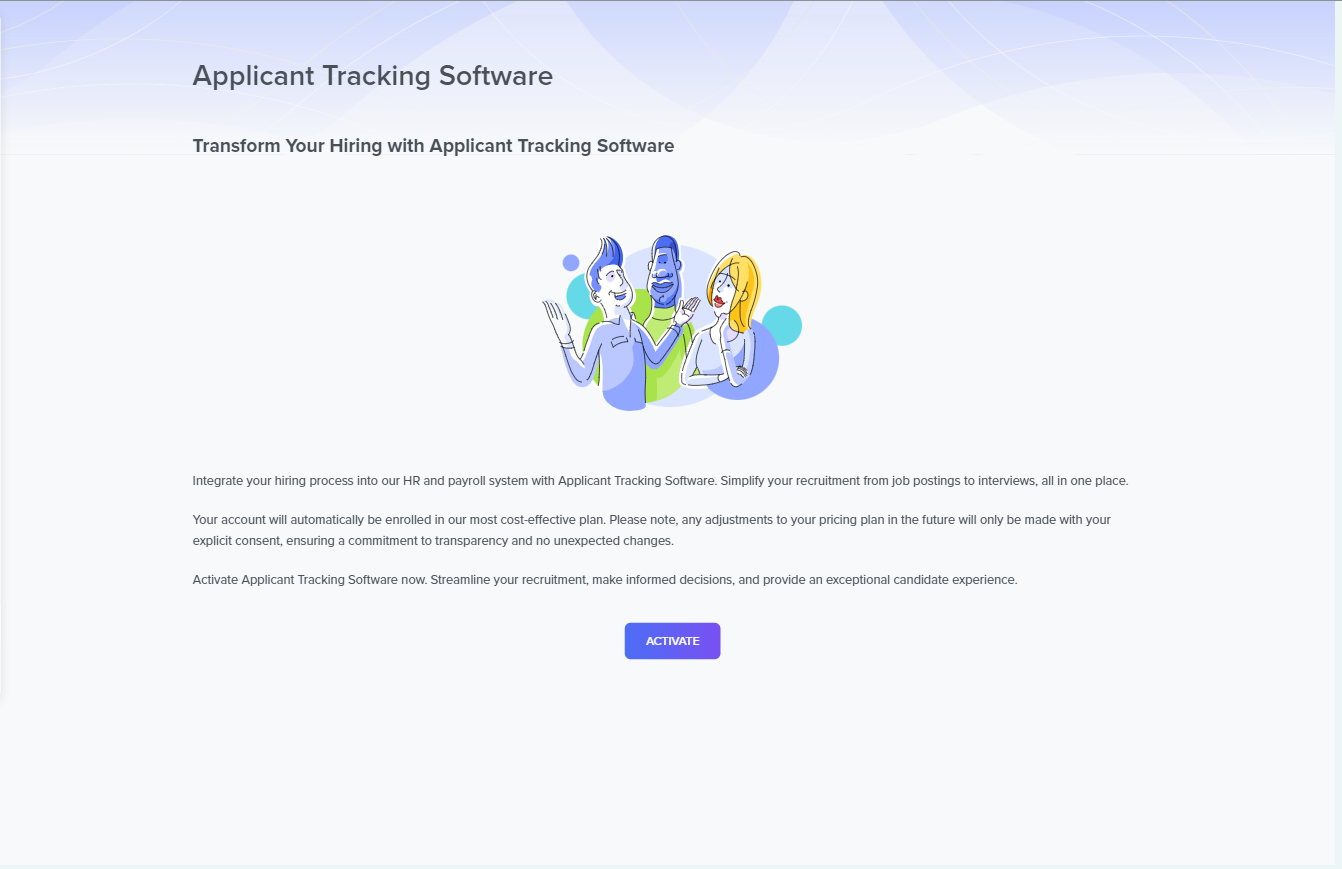
Then, you select which current onboarding templates will automatically onboard new employees from the ATS. After selection, click Activate to complete the ATS activation.
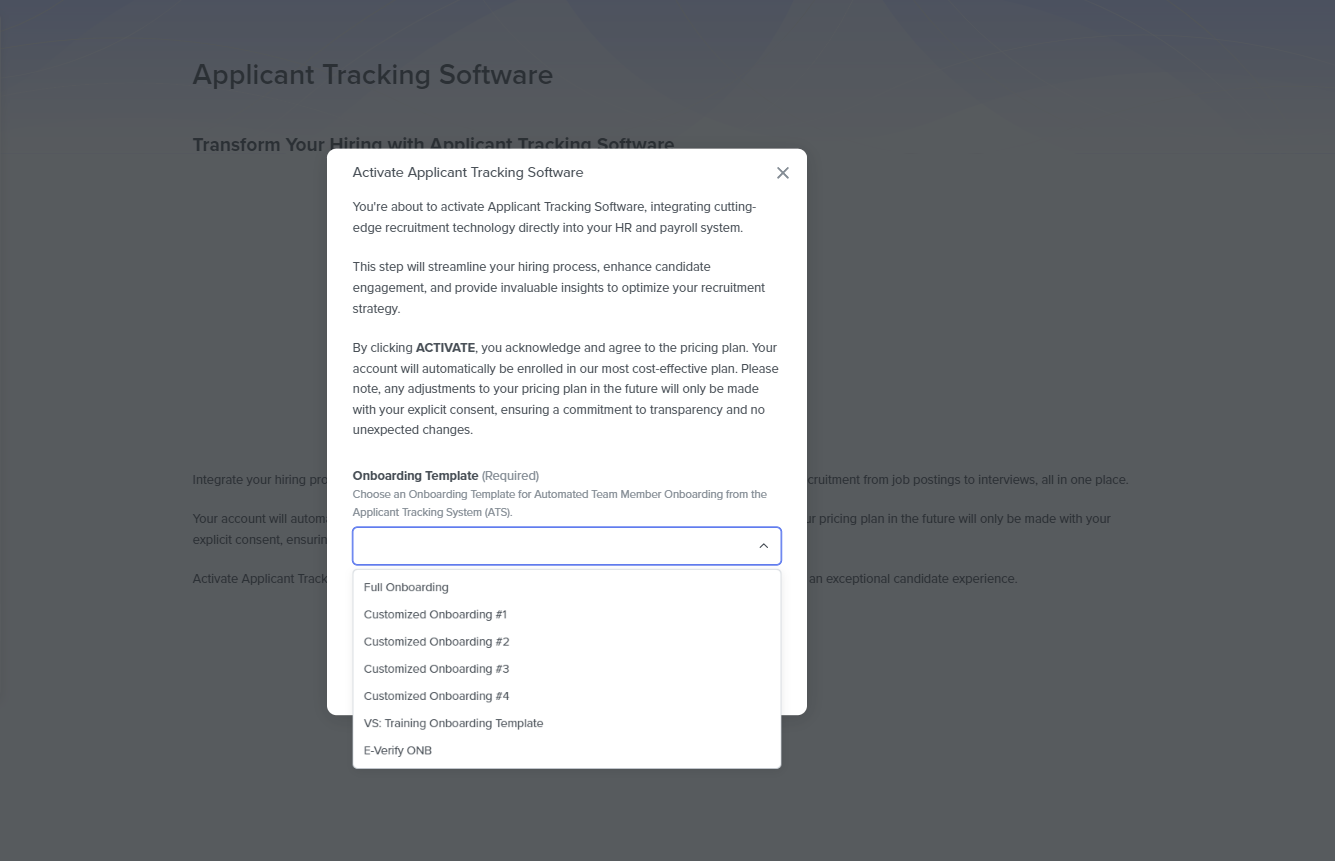
After authorization, the system redirects you back to the Overview page of the ATS window, where you will select whether to open the integration in a new modal window or in a new window entirely. Both options open the ATS window, where you will manage your open or new jobs and applicants.
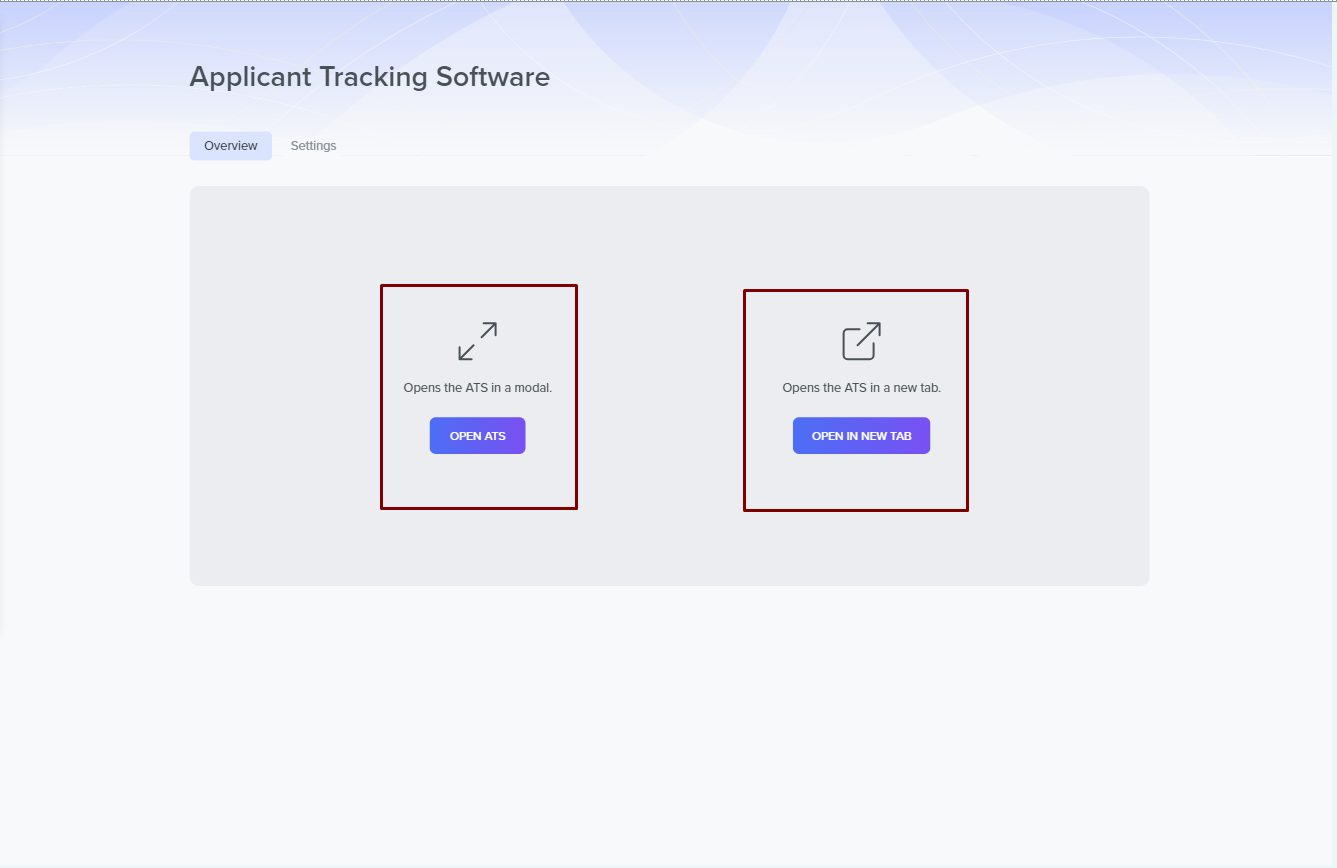
The ATS window also has a Settings tab where you can change the Automated Onboarding settings from the template you selected earlier. You can also add Custom Fields to your ATS to collect specific information from your applicants.
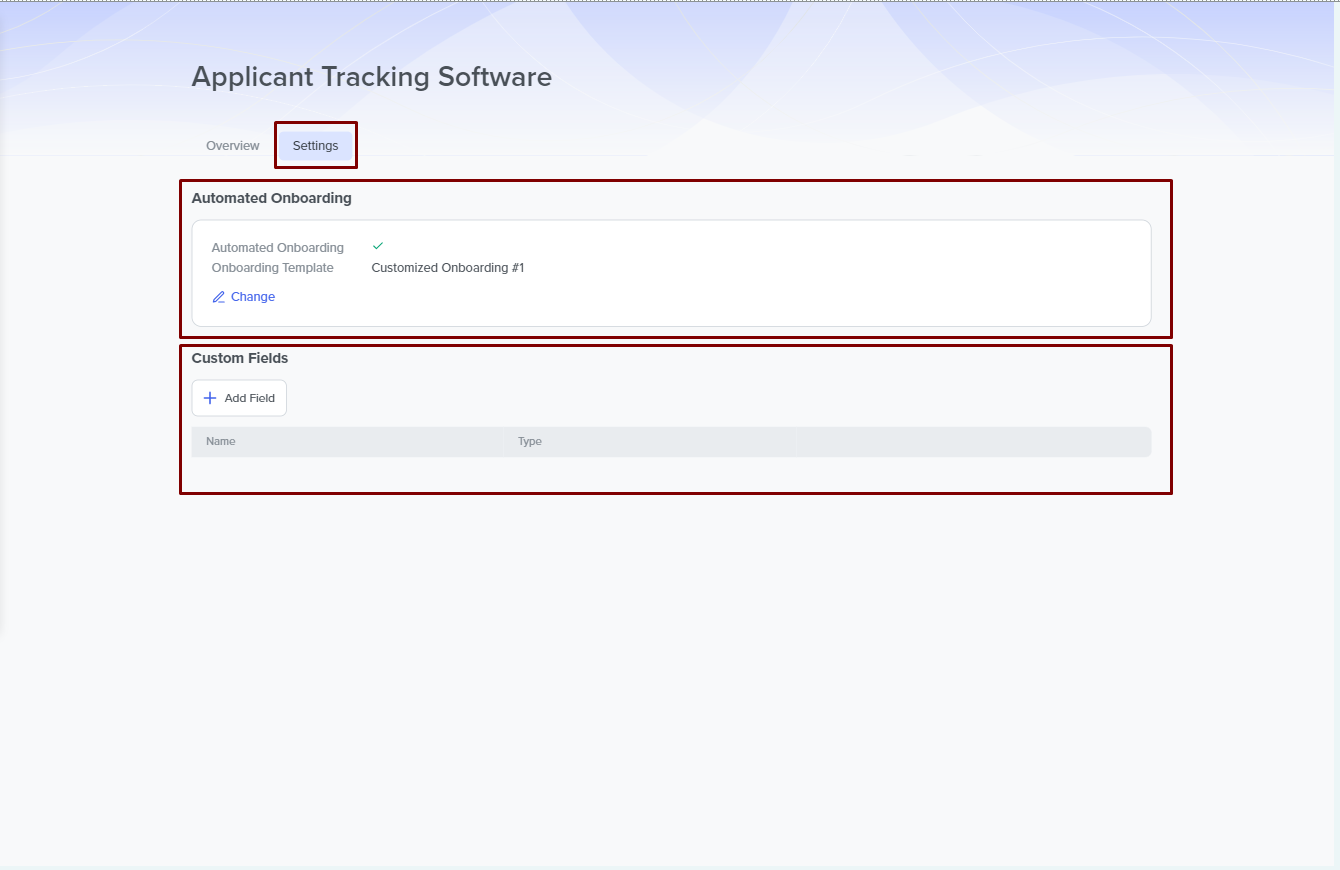
Managing the ATS page
Worklio's ATS provides a wide range of features that include:
- Creating a new job and careers page: You can create and post your job advert to various job boards for a fee, even though we automatically send your new job adverts to free job boards. We also have a dedicated Careers page that stores new jobs that you create.
- Monitoring applicants: You can monitor, rate, and filter applicants for your job postings across different stages from our ATS page while also getting notified about new applicants. Also, you can download relevant applicant information like their resume, send them emails, and conduct background and reference checks.
- Scheduling Interviews: We allow you to use this tool to integrate your external calendars and video conferencing tools to schedule interviews. The system also has a built-in calendar if you want to avoid integrating the external calendar and scheduling tools.
- Comprehensive reporting: We provide comprehensive metrics that you can filter down to help streamline and enhance your recruitment process based on the applicants, your activities, and downloads.
- Live support and a comprehensive support database: We have a comprehensive support database to help when needed. But we also have a live chat feature where you can get fast replies to your queries or submit a support ticket for queries requiring comprehensive review.
Syncing new hires
All new hires completed using the ATS platform are automatically added to your Team onboarding section in the app, where you can complete their onboarding process based on the onboarding template you selected for your ATS to use.
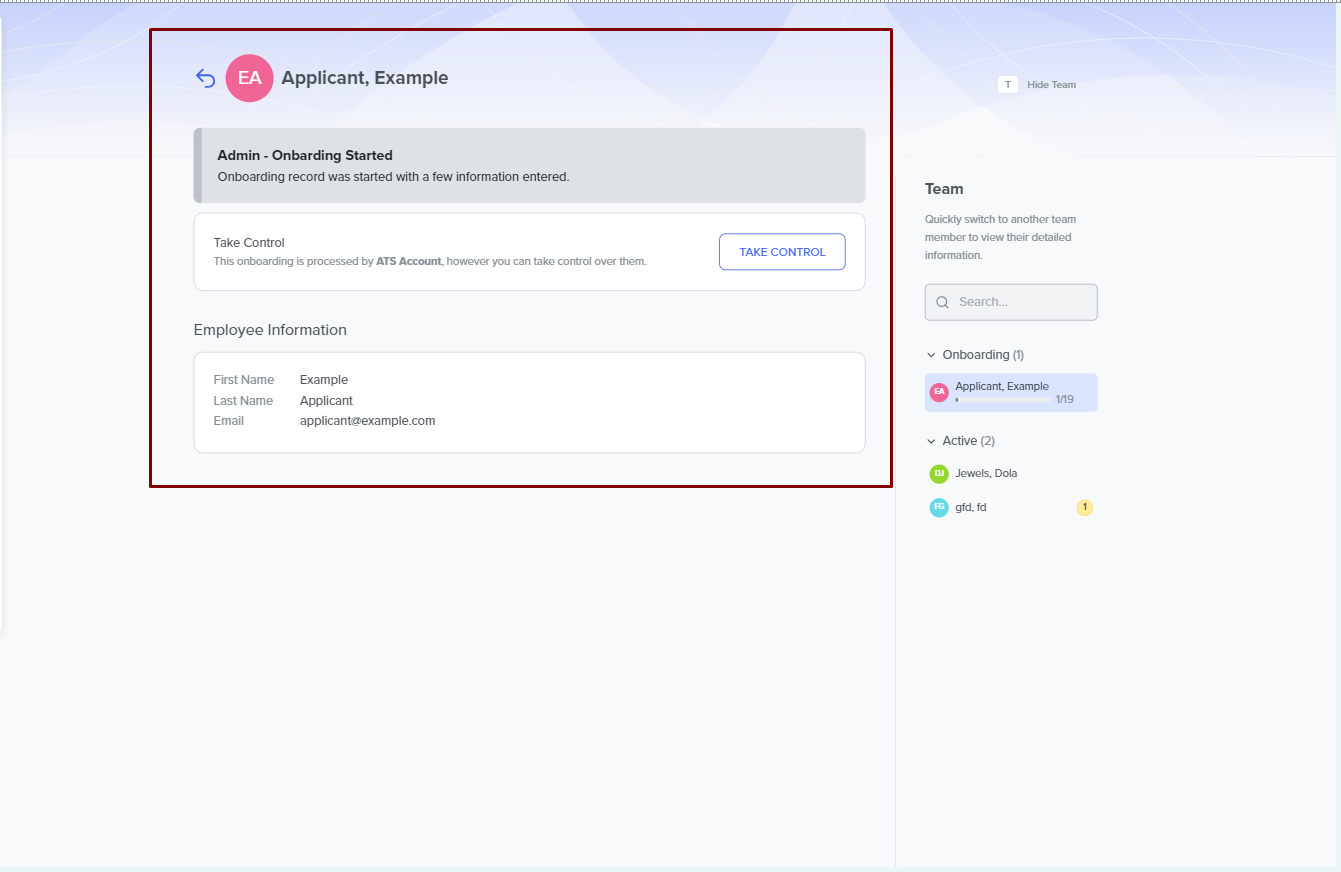
Remember, you can change this in the Settings tab of your ATS window.
Need Help?
If you encounter any issues or have questions about the ATS integration, contact our support for assistance. They're here to help ensure your integration is seamless and effective.
