Add Company
Hello Admin! Adding a company as a partner admin on DecisionHR allows you to add a new company to your group of companies. Here's a step-by-step guide to help you add a company as a partner admin.
Why Add a Company?
Adding a company allows you to:
- Streamline Operations: Manage payroll and HR tasks for multiple clients from a single platform.
- Centralize Management: Keep all your client companies' information organized in one place.
- Enhance Collaboration: Work more effectively with your clients by directly accessing their administrative tools.
Steps to Add a Company as a Partner Admin
After using your partner admin credentials to log in to DecisionHR, click the Companies tab on the sidebar of your dashboard. If you have companies already in your group, you will see the list of companies here. However, if you want to add a new company, click any of the Add Company buttons on the resulting window.
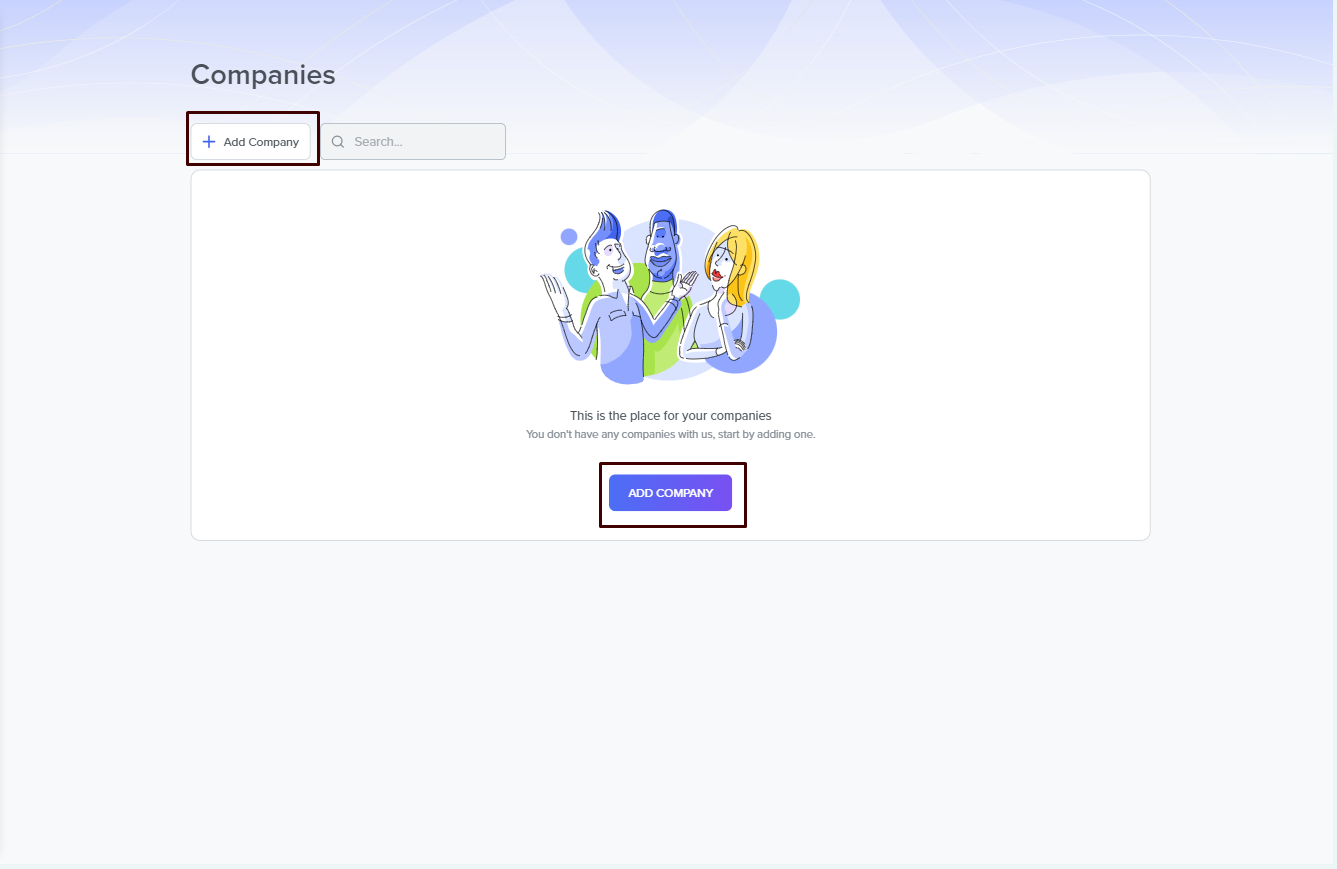
Add a New Company
After clicking the Add Company button, a new modal with information fields appears for you to fill in the required information. The fields include:
- Company Name: A required field where you type in the company's registered name.
- FEIN- A required field where you type in your 9-digit government-issued Federal Employer Identification Number.
- Company Type: Select your company's type from the drop-down menu. It could be Sole Proprietorship, Partnership, C-Corp, S-Corp, LLC Sole Proprietorship, LLC Partnership, LLC S-Corp, LLC or Non-Profit.
- Time Zone: You can choose your company's time zone here.
- Company Address: Here, you put in your company's full address. This includes the Country, Address Lines, City, State, and Zip Code. Note that the Address Whisperer feature helps narrow your address search as you type.
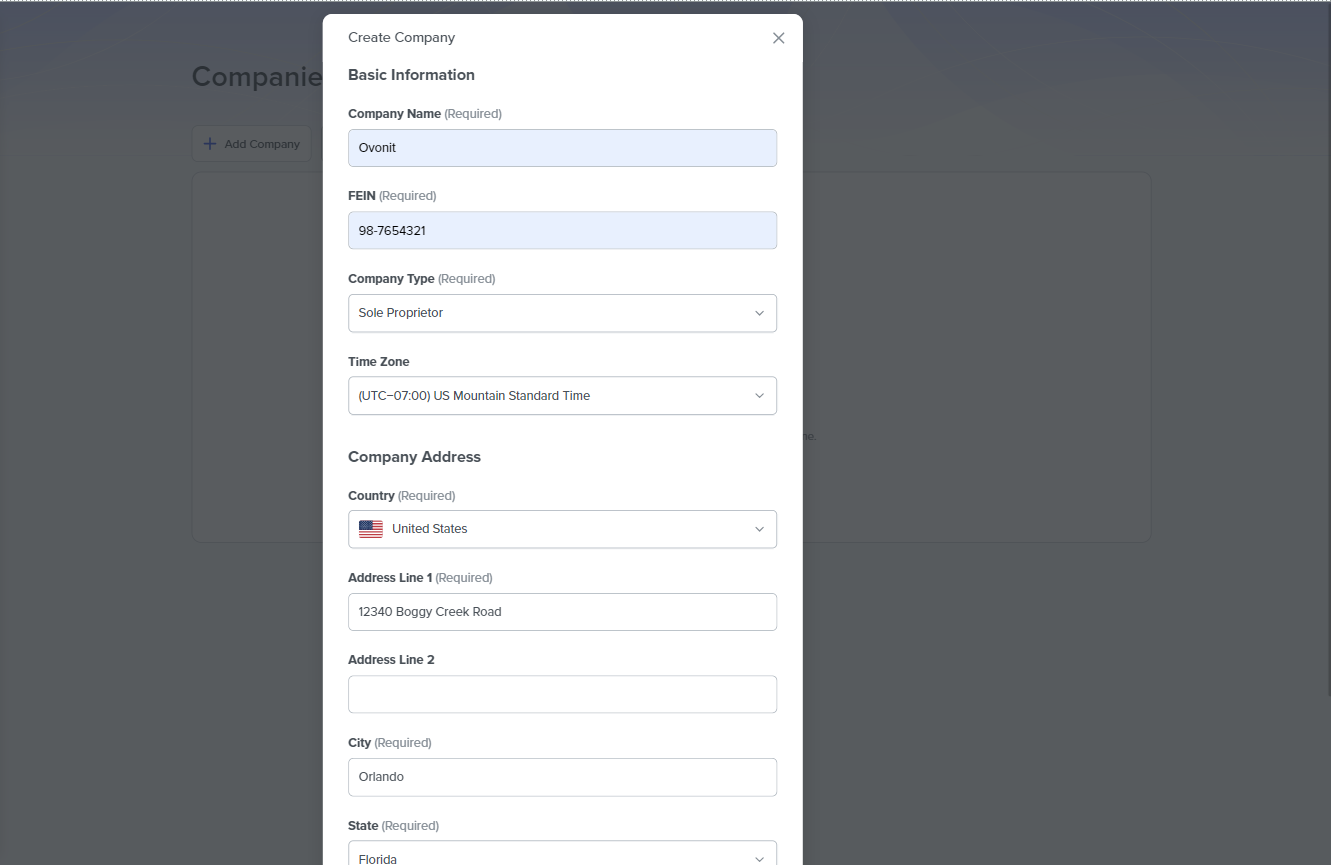
After completing the fields required, click on Add Company to add the company to your group of companies.
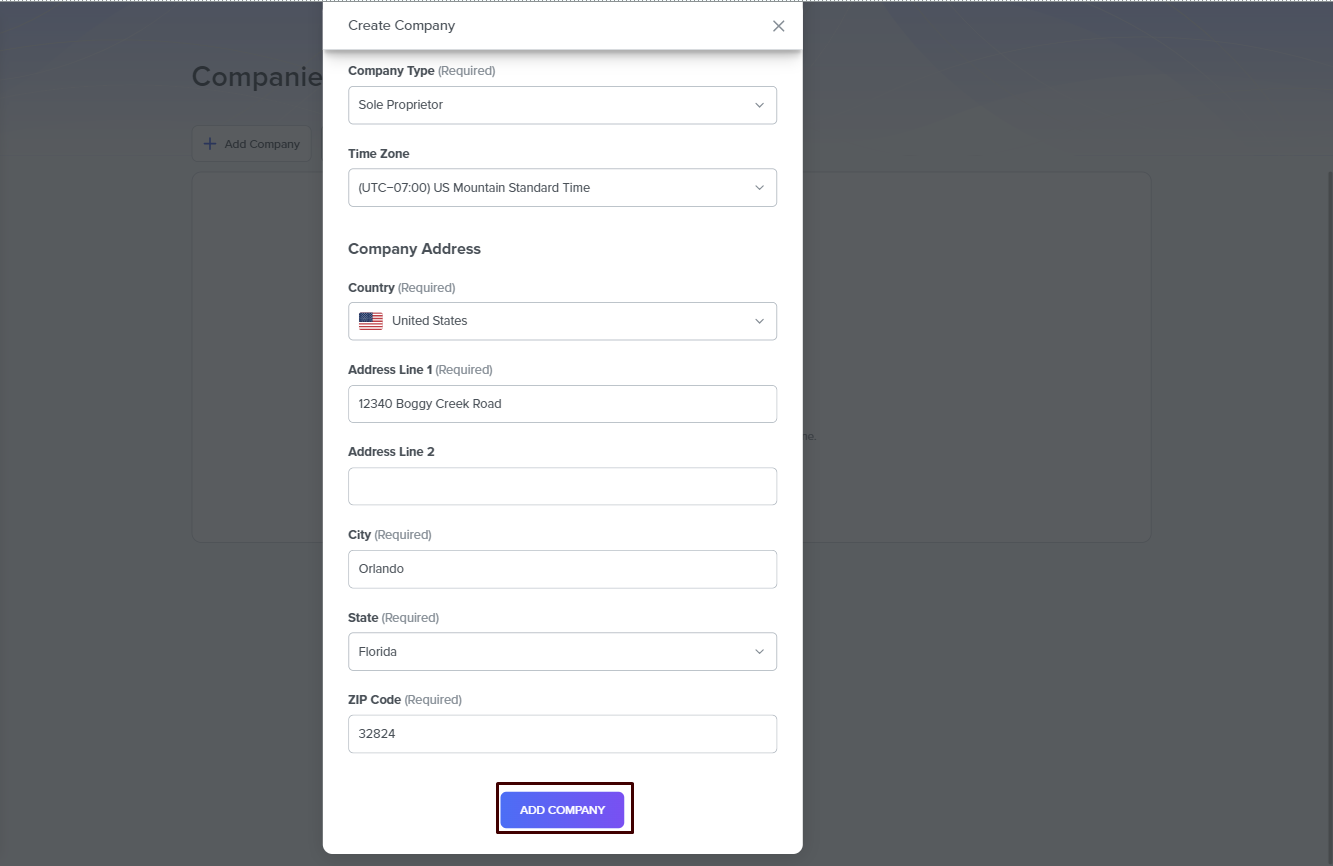
Need Help?
If you encounter any issues or have questions about adding or managing partner admins, contact the DecisionHR support team for assistance.
