Determining Workers' Compensation
Dive into the Workers' Compensation setup within the DecisionHR Guide, where ensuring your team’s welfare is made simple. This section walks you through selecting suitable Workers' Compensation codes, crucial for providing your employees with financial and medical support for work-related incidents. With an extensive range of over 700 pre-defined codes, tailoring coverage to your business needs is effortless. While optional, configuring Workers' Compensation is a step toward a comprehensive payroll setup and a testament to your commitment to employee safety. Let’s ensure your team is covered.
What is Workers' Compensation?
Workers' compensation is usually a system of insurance that provides financial and medical benefits to employees who suffer work-related injuries or illnesses.
Depending on your kind of business, there are about 700 predetermined Workers' Compensation Codes that the system allows you to select from if you decide to set up Workers' Compensation. However, if you need a code not currently on the list to choose from, you can [Contact Support] so that they can easily add the code.
As a company admin and based on company policy, setting up Workers' Compensation is optional in the app. However, if you decide to set it up, you must set a default worker's compensation for each employee based on their work location state. You do this to ensure that the system runs your payroll successfully.
Where to find it in the app
You can find the Workers' Compensation functionality in the Company section of the app.
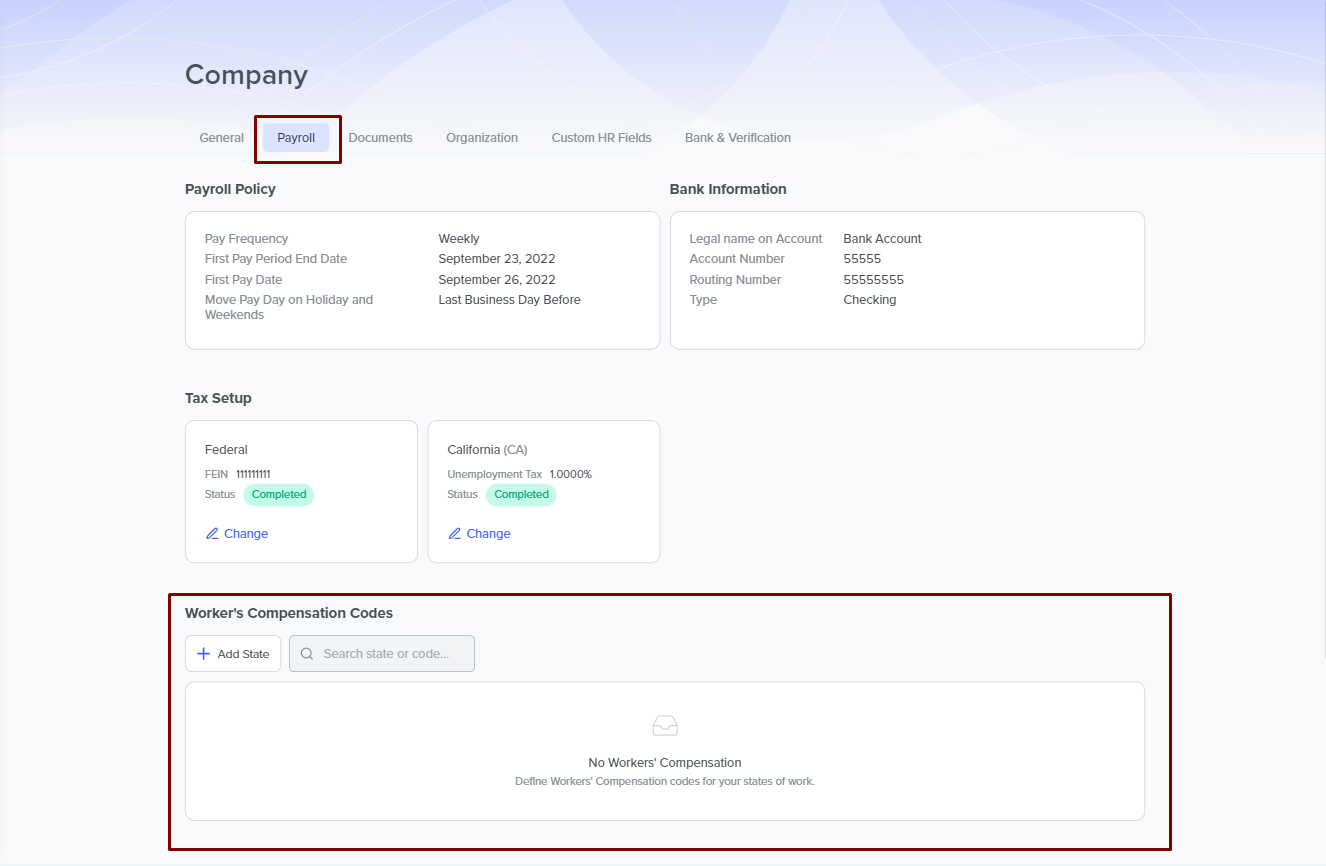
How to set up Workers' Compensation
Before setting up Workers' Compensations, you must have set up every one of your company's work locations in the previous step. This location could also be the location of your employees if they work from home.
You do this because once you set up your company's Workers' Compensation, there will be a new required field Workers' Compensation Code in employee onboarding, offering pre-defined codes based on their work location.
To set up Worker's compensation, follow the following steps:
- You select your company's work locations or employees' registered work-from-home locations from a drop-down list of states.
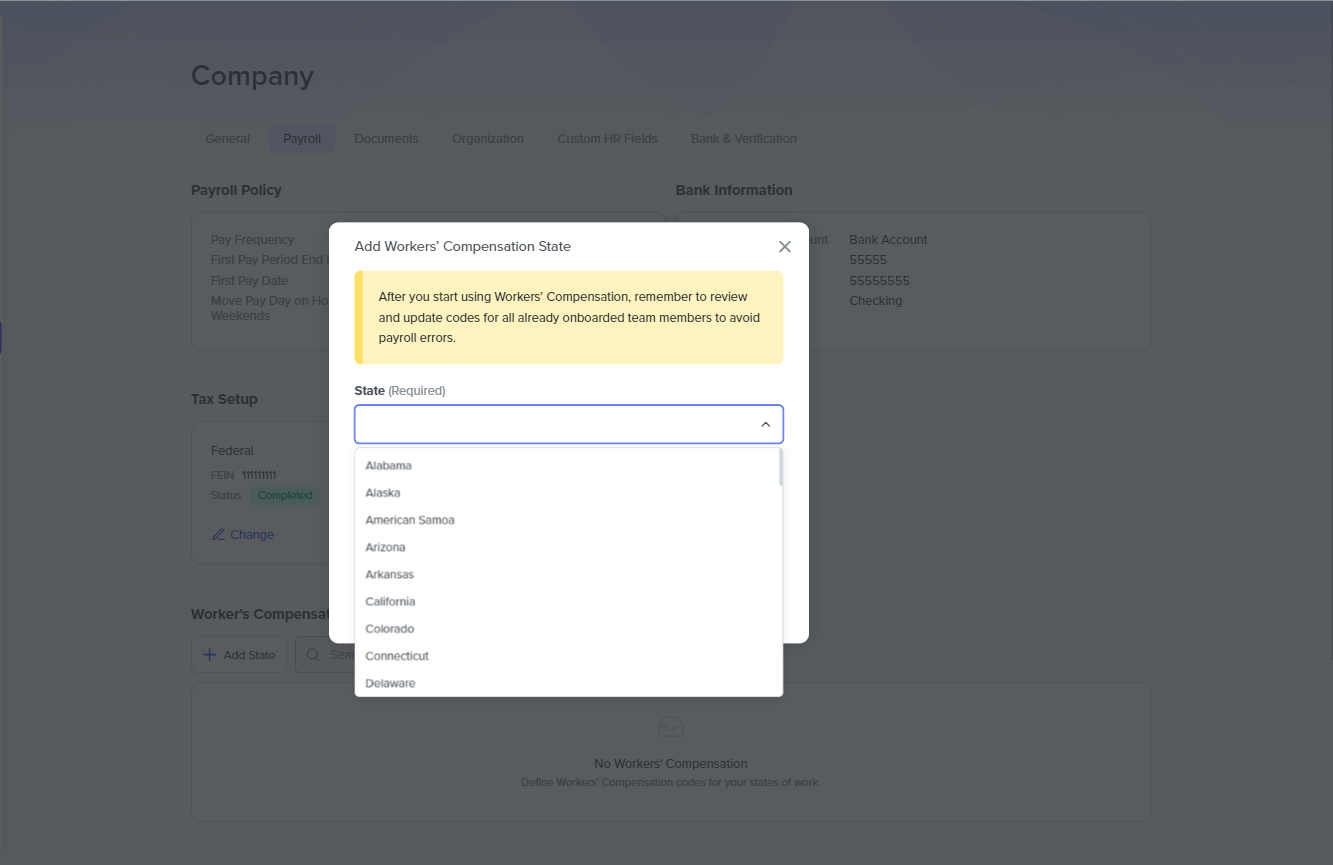
- After selecting the state of your work locations, you set the Workers' Compensation Codes applicable to your business. Currently, there are 700 predetermined Workers' Compensation Codes for you to select from in the system. You are allowed to select multiple codes per state.
- Then click on Add State.
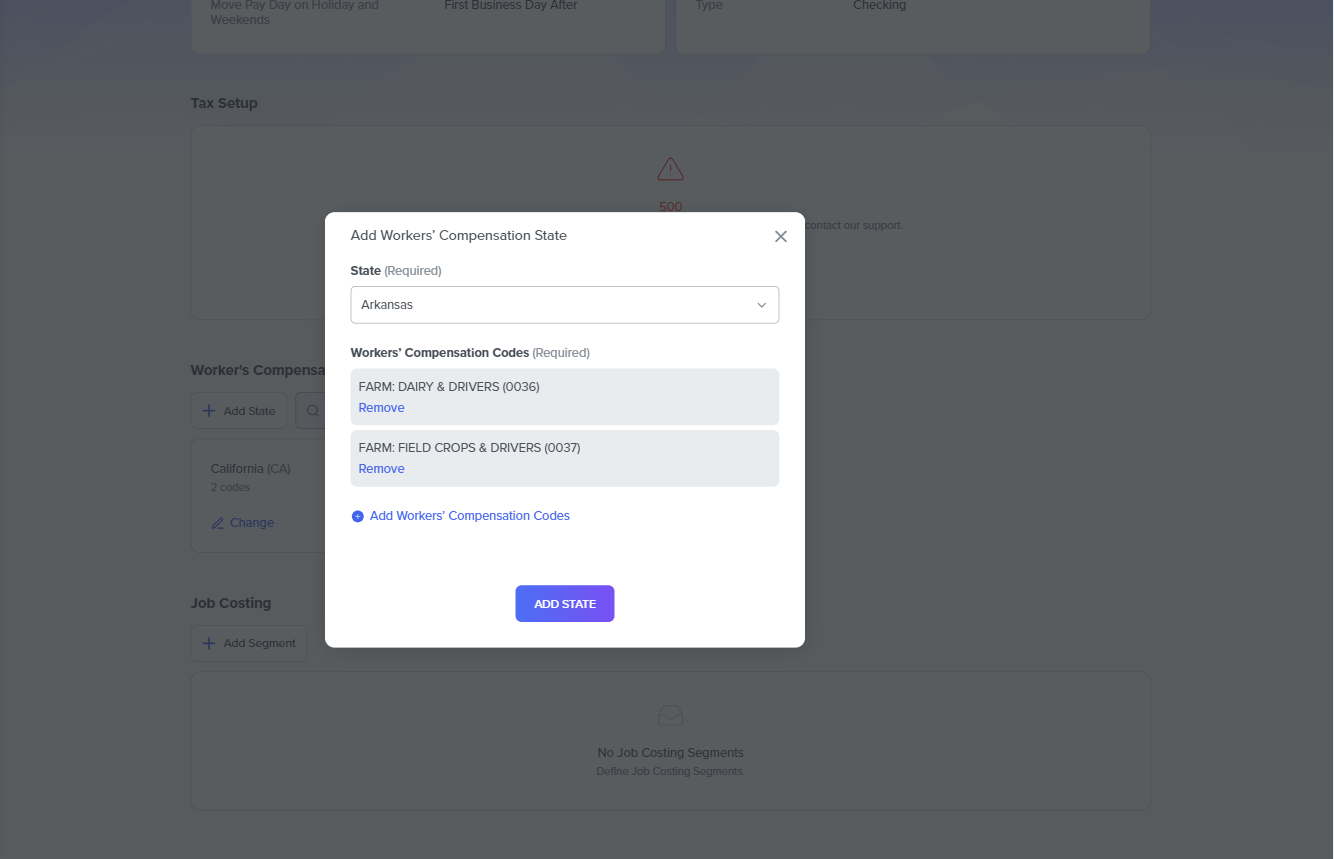
- After the setup, you can edit each state's compensation code to add or remove from the setup.
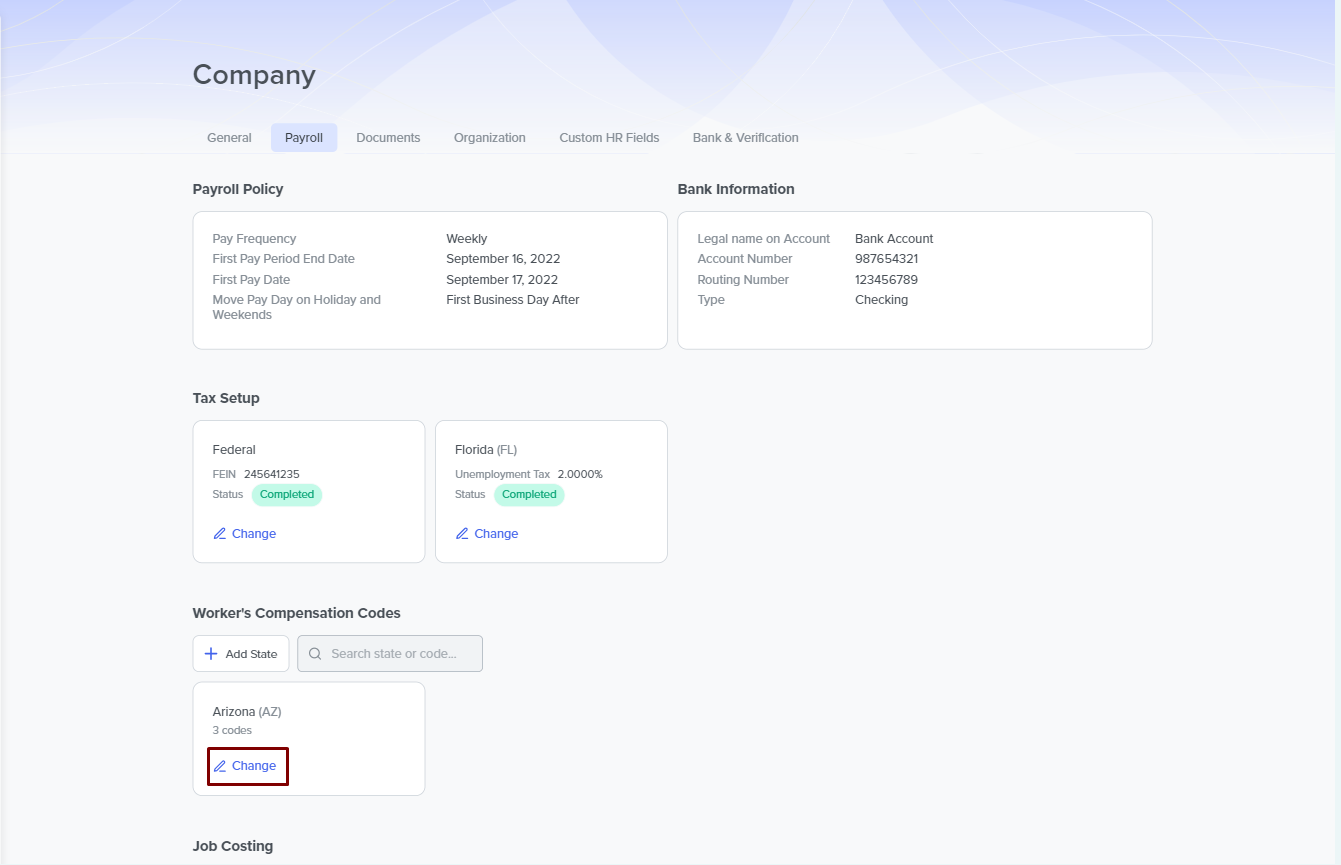
NOTE Please note that after setting up the Workers' Compensation Codes, the system notifies you to update already onboarded employees' compensation codes as applicable to them. You can do this by navigating to their profile in the Teams section of the app and editing their Pay Information field to select the compensation applicable to them.
Although this setup is optional, after set up, you continue your company onboarding process by setting up your Company Taxes in the next step.
