Managing Employee's Emergency Contact
Hey Admin! Keeping emergency contact information up-to-date is crucial for employee safety and effective communication. Here’s a step-by-step guide to help you update an employee's emergency contact information in DecisionHR.
Why Updating Emergency Contacts is Important
Accurate emergency contact details ensure that you can quickly reach someone who can assist the employee during an emergency. It's a vital part of maintaining a safe and responsive workplace.
How to access Employee's Emergency Contact
In your account, go to the Teams section from your dashboard or sidebar. In Teams, select the employee you want to manage their contact. Click the Personal tab, and scroll down to find the Emergency contact section in the employee's personal information tab.
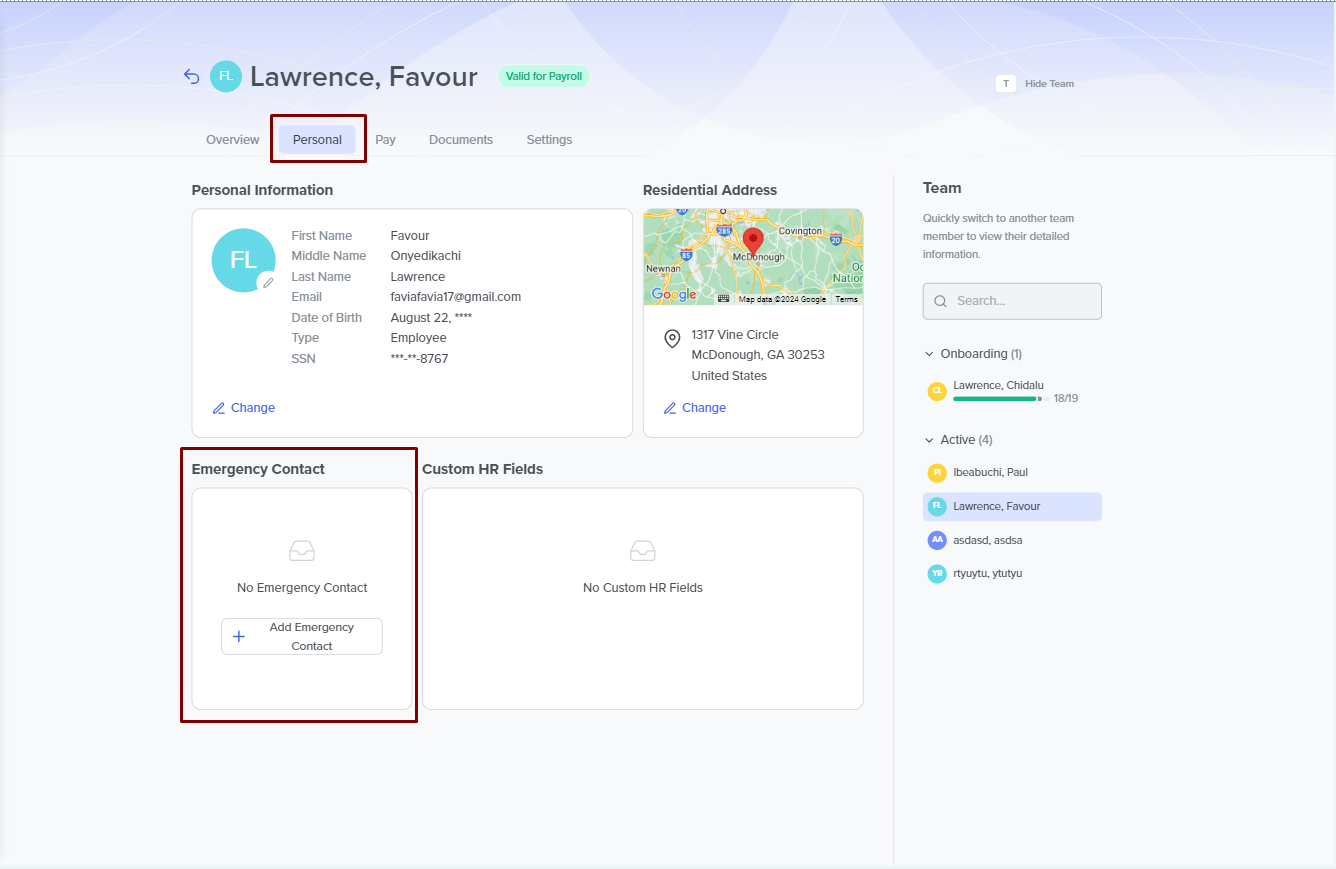
Managing Employee's Emergency Contacts
In this Emergency Contact section, you can add or change an existing emergency contact.
To add an Emergency Contact, complete the following steps:
1. Open a New Entry Form
Click on Add Emergency Contact to open a new entry form.
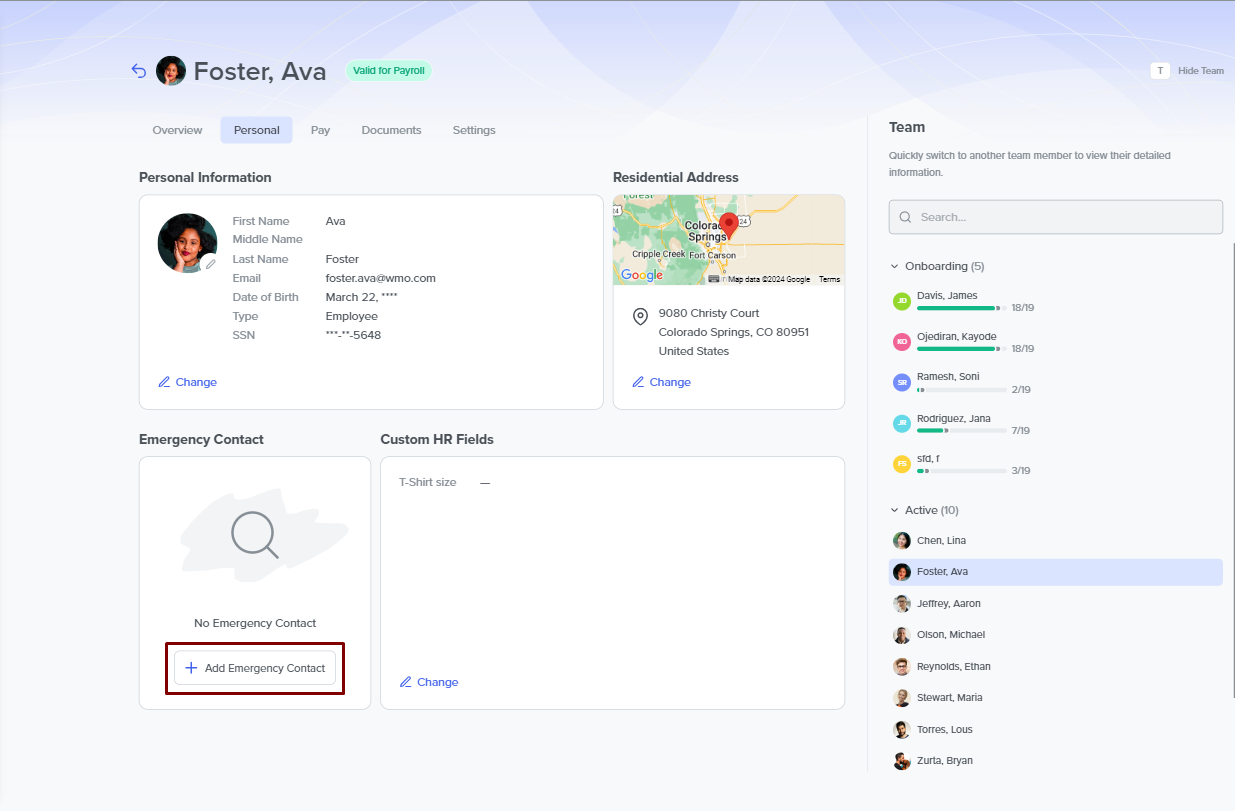
2. Enter the Contact Details
The new entry form requires you to enter some contact information that consists of the following:
- First Name: The first name of your emergency contact.
- Last Name: The last name of your emergency contact.
- Relationship: Specify your relationship with the contact (e.g., spouse, parent, friend).
- Phone Number: Provide a primary phone number where the company can reach your contact.
- Alternate Phone Number: Optionally, provide a secondary phone number.
- Email: You can optionally add their email address.
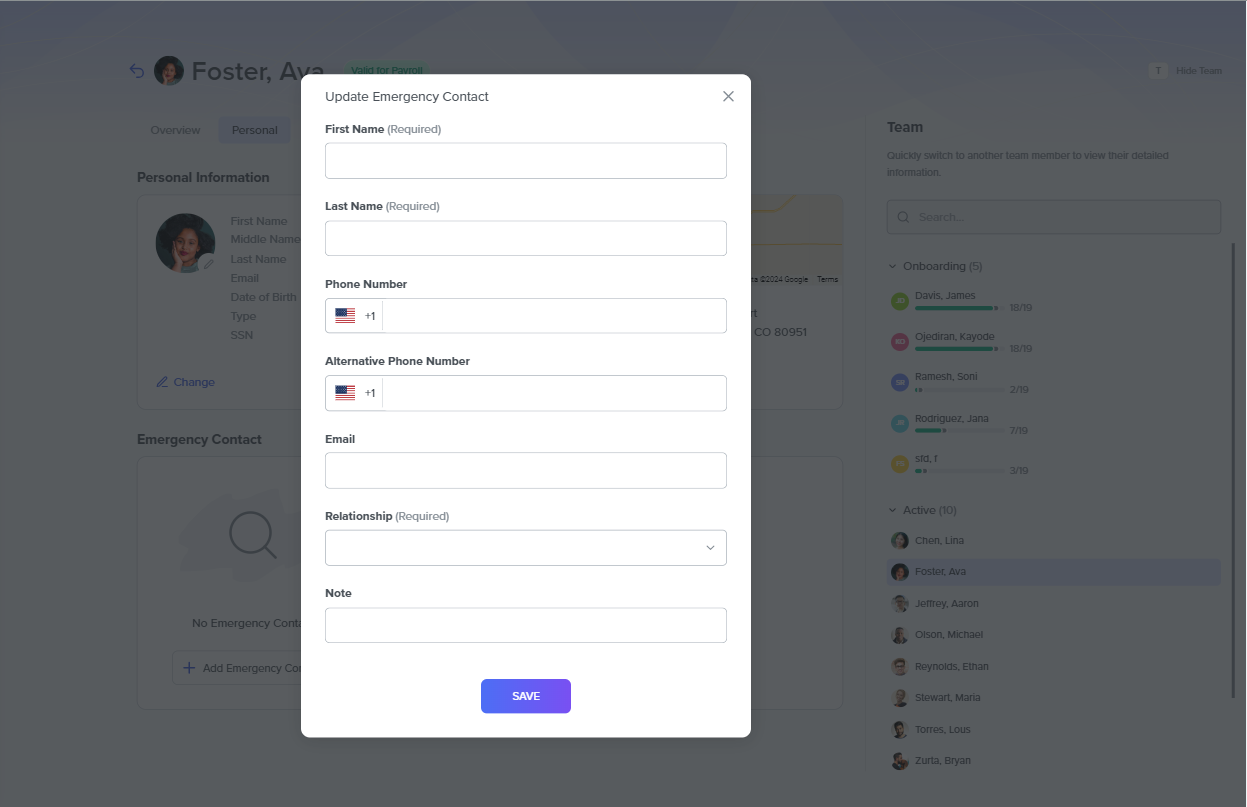
3. Save the Information
After filling in all the required details, click Save to add the new emergency contact to your profile.
To change an existing Emergency Contact, complete the following steps:
Find the Contact to Update
In the Emergency Contacts section, locate the contact you want to update.
Edit Contact Details
Click the Change button next to the contact’s name to open the editing form. Update the necessary details, such as name, relationship, or phone number.
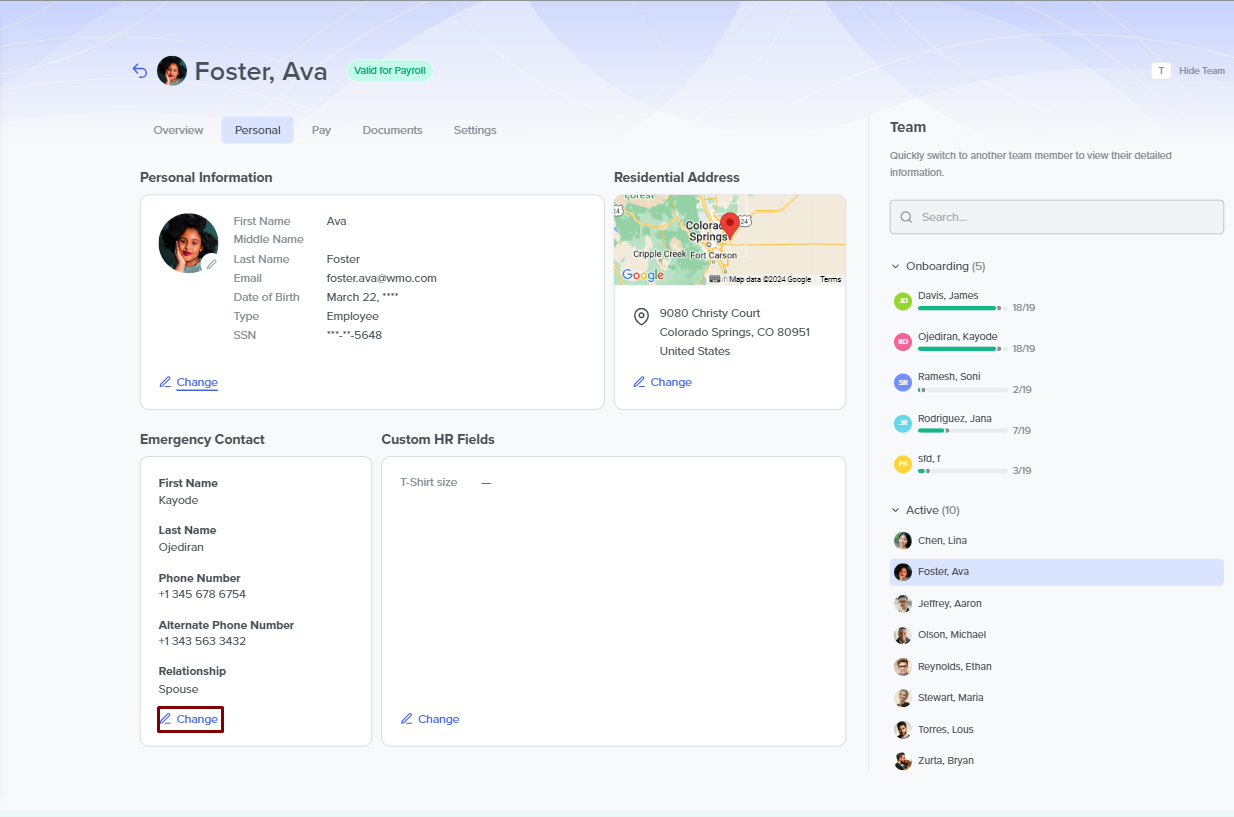
Need Help?
If you encounter any issues or have questions about updating emergency contact information, reach out to the DecisionHR support team for assistance.
